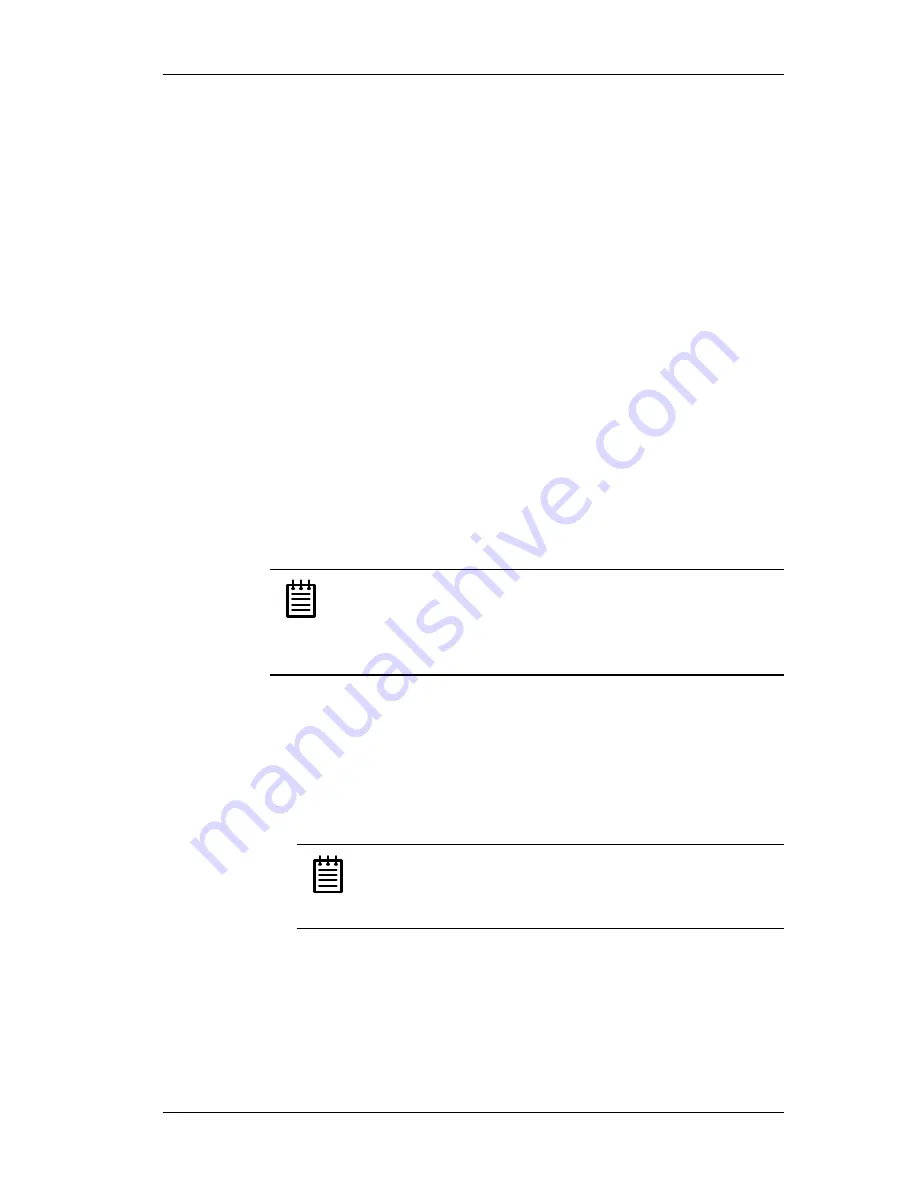
Linux Installation
www.3ware.com
83
Starting 3DM
3DM should start automatically after installation and upon bootup. If you
need to start 3DM manually, follow these steps:
1
Login as root.
2 Afterwards, type:
For Red Hat Linux:
/etc/rc.d/init.d/3dm start
For SuSE Linux:
/etc/rc.d/3dm start
Uninstalling 3DM
To uninstall 3DM for Linux, follow these steps:
1
Insert the 3ware software installation CD-ROM for Linux into the CD-
ROM drive.
2 Mount the CD-ROM disk:
mount /dev/cdrom
Note:
For older Red Hat systems, type:
mount -f iso9660 /dev/cdrom /mnt/cdrom
For older SuSE systems, type:
mount -f iso9660 /dev/cdrom /cdrom
3 Change the directory and run the uninstall script:
cd /mnt/cdrom/linux/3dm or /cdrom/linux/3dm
./install.3dm --u
4 Eject the CD-ROM disk when finished:
cd /home
eject cdrom
Note:
If 3DM Linux is reinstalled or restarted, close any open
web browsers before starting 3DM again to close the server
socket.
Содержание 3W-7410 - Escalade 7410 RAID Controller
Страница 6: ...iv 3ware Escalade ATA RAID Controller User Guide ...
Страница 14: ...Before You Begin 6 3ware Escalade ATA RAID Controller User Guide ...
Страница 22: ...Quick Installation Guide 14 3ware Escalade ATA RAID Controller User Guide Quick Installation Guide ...
Страница 24: ...Quick Installation Guide 16 3ware Escalade ATA RAID Controller User Guide ...
Страница 68: ...Windows Installation 60 3ware Escalade ATA RAID Controller User Guide ...
Страница 86: ...FreeBSD Installation 78 3ware Escalade ATA RAID Controller User Guide ...
Страница 104: ...3DM Disk Management Utility 96 3ware Escalade ATA RAID Controller User Guide ...
Страница 116: ...Troubleshooting Problems and Solutions 108 3ware Escalade ATA RAID Controller User Guide ...
Страница 122: ...Appendix B Warranty Technical Support and Service 114 3ware Escalade ATA RAID Controller User Guide ...
Страница 126: ...Index 118 3ware Escalade ATA RAID Controller User Guide ...






























