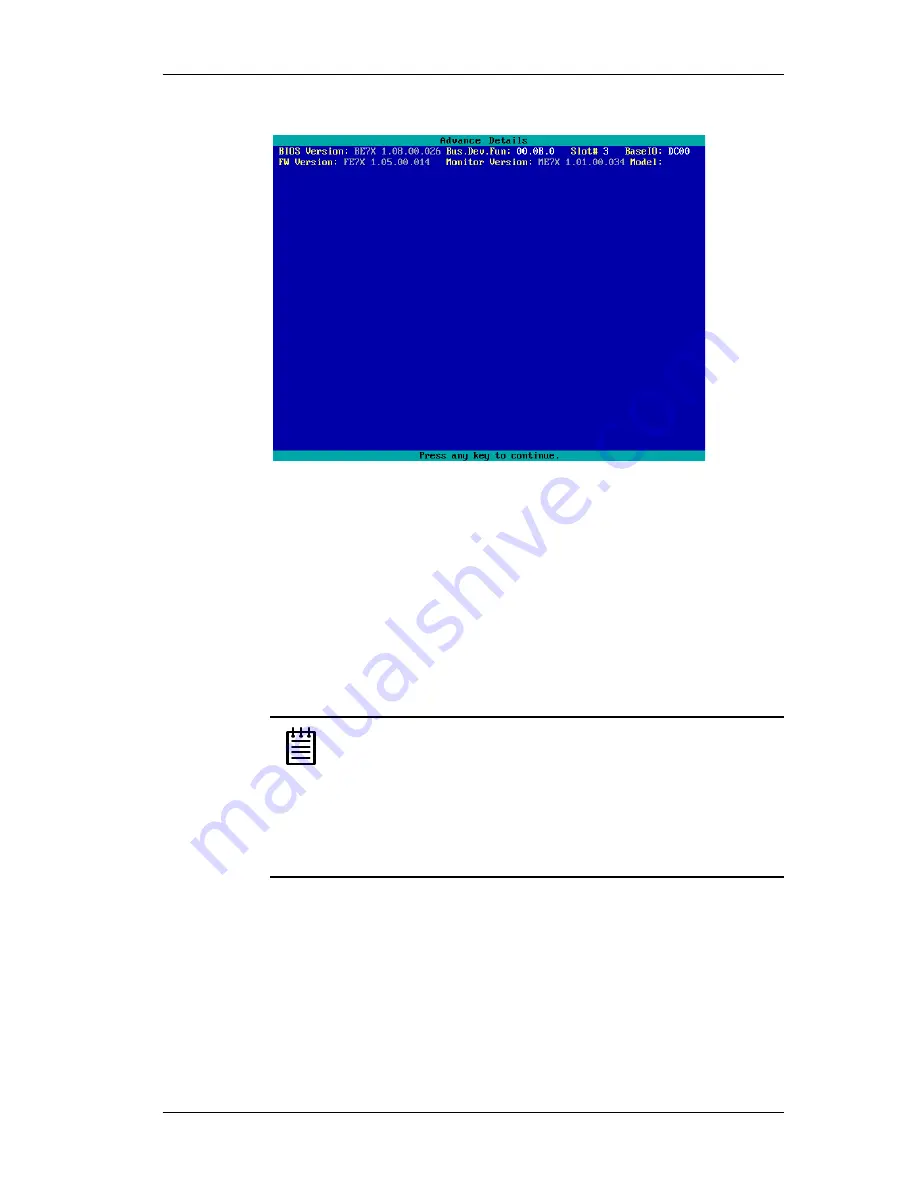
Creating a disk array
www.3ware.com
31
Figure 11. Disk Array Advance Details Screen
Creating a disk array
To create an array, first select the drives to be included by navigating the cur-
sor over each drive and pressing
Enter
(see Figure 12). An asterisk in the left
most column indicates the drive is selected. You may include from two to
twelve drives in the array by selecting drives from the
Available Drives
sec-
tion. To include drives that are part of an existing disk array you must first
delete the array.
Note:
Accelerate keys. Anywhere in the BIOS configuration
screen, if a user hits the corresponding accelerate keys, it immedi-
ately highlights the appropriate button:
Alt-C for “Create Array”
Alt-D for “Delete Array”
Alt-M for “Maintain Array”
Alt-R for “Rebuild Array”
Содержание 3W-7410 - Escalade 7410 RAID Controller
Страница 6: ...iv 3ware Escalade ATA RAID Controller User Guide ...
Страница 14: ...Before You Begin 6 3ware Escalade ATA RAID Controller User Guide ...
Страница 22: ...Quick Installation Guide 14 3ware Escalade ATA RAID Controller User Guide Quick Installation Guide ...
Страница 24: ...Quick Installation Guide 16 3ware Escalade ATA RAID Controller User Guide ...
Страница 68: ...Windows Installation 60 3ware Escalade ATA RAID Controller User Guide ...
Страница 86: ...FreeBSD Installation 78 3ware Escalade ATA RAID Controller User Guide ...
Страница 104: ...3DM Disk Management Utility 96 3ware Escalade ATA RAID Controller User Guide ...
Страница 116: ...Troubleshooting Problems and Solutions 108 3ware Escalade ATA RAID Controller User Guide ...
Страница 122: ...Appendix B Warranty Technical Support and Service 114 3ware Escalade ATA RAID Controller User Guide ...
Страница 126: ...Index 118 3ware Escalade ATA RAID Controller User Guide ...






























