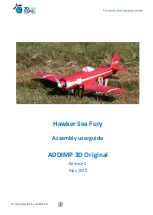T
3D Printed project by ADDIMP 3D
9-
Fuselage
Assembly diagram, for details, see following pages
The version with or without rudder flap is realized with sections F5 and F6. The other sections are common
to both versions.
F2
•
cut opening(s) for servo(s)
•
install elevator servo and the one for the rudder if needed
•
provide ESC installation (length of motor cables)
F3
•
glue with F2
•
glue the support for the wing nut and rubber band, don't glue the center part, it will
be cut later
F4
•
glue with F3
•
cut the lower opening under F3 !!! beware of the wing fixture
F5
•
select the 2 or 3 axis part
•
open the elevator control area
•
glue with F4
F1
•
choose normal length or elongated version (help to balance with lightweight motor
setup)
•
install battery strap
•
install the M3 self-locking nuts
•
glue with F2
Final
•
install wire pushrod for elevator (and rudder)
•
glue the H stabs on the fuselage
•
install the two elevator flaps, glue with hinges on the H stabs
•
glue F6 for the 2 axis option only
•
glue the V stab as per the 2 or 3 axis option
•
if the rudder flap is install, then install the flap on the V stab with a Ø2mm rod
Содержание Hawker Sea-Fury FB 11
Страница 16: ...T 3D Printed project by ADDIMP 3D F1 normal or long nose F2 F3 F4 F5 2 axis F6 2 axis only ...
Страница 17: ...T 3D Printed project by ADDIMP 3D F5 3 axis H Stabilizer Fixed rudder V stab with rudder ...
Страница 26: ...T 3D Printed project by ADDIMP 3D Finish with gluing F7 and the vertical stabilizer ...
Страница 34: ...T 3D Printed project by ADDIMP 3D Cut here ...