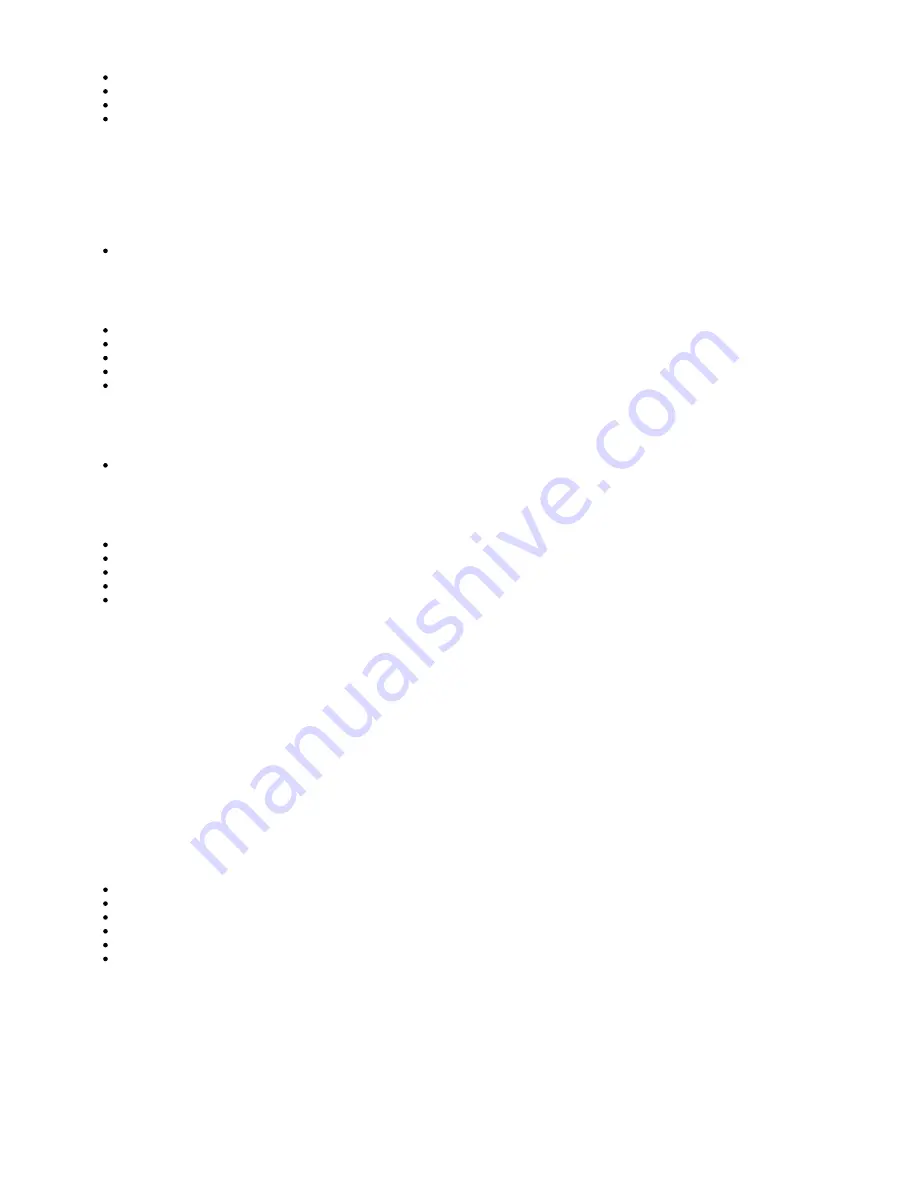
11.6 Motion System Errors
11.7 UV Subsystem Errors
11.8 Vacuum Regulator Errors
11.9 Power Outage
13.1 Consumables and Replacement Modules
16.1 Frequently Asked Questions (FAQ)
16.2 Getting Help
16.3 Part Material
16.4 Printer Hardware and Installation
16.5 Facility Requirements
01.0 Introduction
Thank you for purchasing a ProJet™ 3-D Printer System. We pride ourselves in our ability to offer customers three dimensional modeling
solutions. The 3D Systems team is confident your system will provide many years of service.
1.1 About this Guide
1.2 Copyright
1.3 Useful Documents
1.4 What's Inside
1.5 Features
1.6 Packaging
1.1 About this Guide
This guide describes how to create finished parts using the ProJet™ 3-D Printer. It also provides user's with an understanding of key features,
system requirements, and operating procedures.
Should additional questions arise, consult Section
of this guide. If further assistance is required, contact 3D Systems
or visit
Содержание ProJet 5000
Страница 34: ...This view point button is a back two dimensional viewpoint Bottom View ...
Страница 36: ...A bounding box for a set of objects is a cuboid that completely contains the set Copy ...
Страница 39: ...Use the de select all triangles to de select the triangular facets on parts Display Support Creation Surface ...
Страница 41: ...This view point button is a front two dimensional viewpoint Help Topics ...
Страница 45: ...This view point button is a right two dimensional viewpoint Rotate ...
Страница 52: ...View selected parts enlarges the selected parts until they fill the viewing area Shaded Display ...
Страница 56: ...Click the undo icon to bring part back to its previous state after changes have been made Undo Zoom ...
Страница 60: ...Using a wire frame allows visualization of the underlying design structure of a part Zoom ...






































