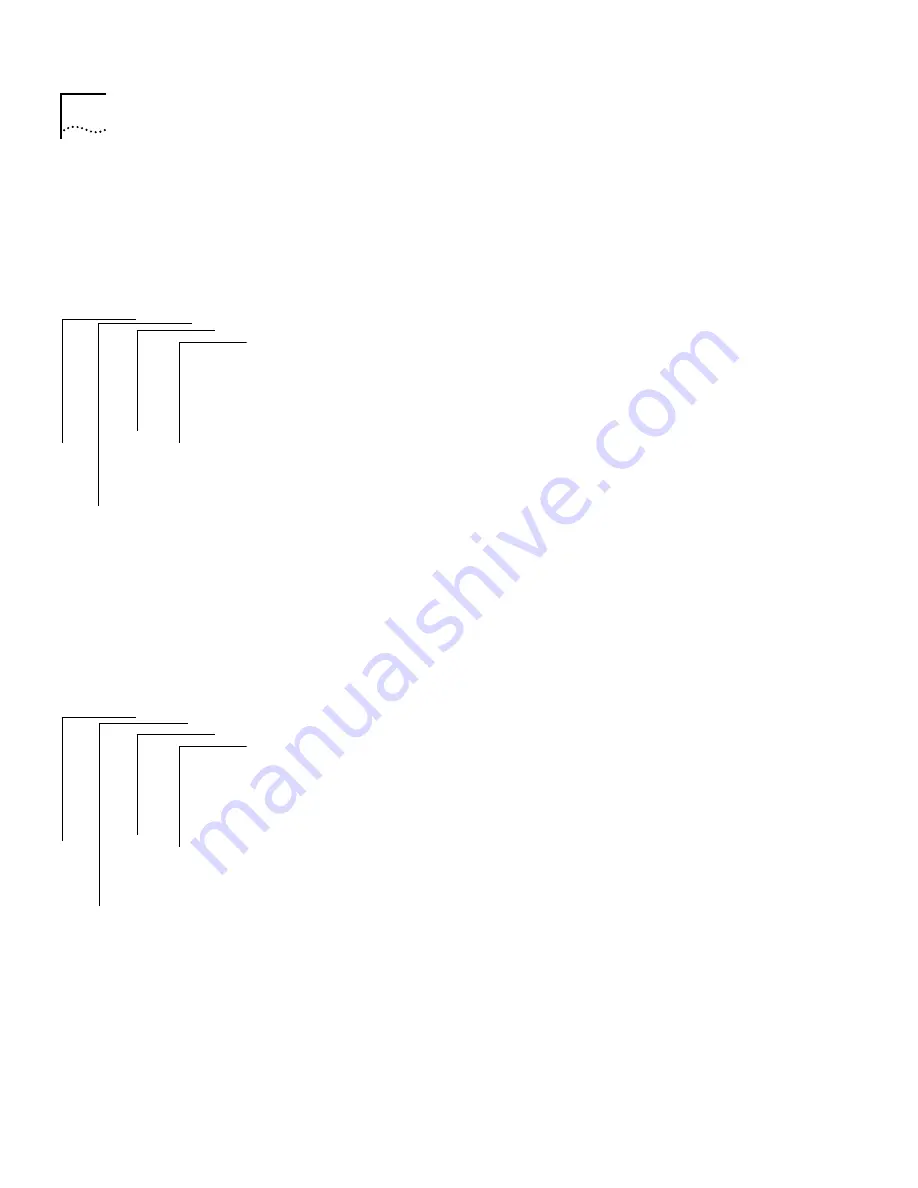
11-12
C
HAPTER
11: A
DMINISTERING
B
RIDGE
P
ORTS
Adding New
Addresses
When you assign new MAC addresses to the selected ports, these addresses
are added as statically configured addresses. A statically configured address
is never aged and can never be learned on a different Ethernet port.
To add a MAC address:
1
From the top level of the Administration Console, enter:
bridge port address add
You are prompted for the port type.
2
Enter
Ethernet
or
FDDI
.
You are prompted for the port number.
3
Enter the number of the port.
You are prompted for one or more addresses to add.
4
Add each MAC address, pressing [Return] after each entry.
When you finish adding addresses, enter
q
to return to the previous menu.
Removing
Addresses
You can remove individual MAC addresses from selected ports.
To remove an address:
1
From the top level of the Administration Console, enter:
bridge port address remove
You are prompted for the port type.
2
Enter
Ethernet
or
FDDI
.
You are prompted for the port number.
3
Enter the number of the port.
You are prompted for one or more addresses to remove.
4
Enter addresses to remove, pressing [Return] after each entry.
Once you have entered all of the addresses to be removed, enter
q
to return
to the previous menu.
Top-Level Menu
system
ethernet
fddi
➧
bridge
ip
snmp
analyzer
script
logout
display
ipFragmentation
ipxSnapTranslation
addressThreshold
agingTime
stpState
stpPriority
stpMaxAge
stpHelloTime
stpForwardDelay
stpGroupAddress
➧
port
packetFilter
summary
detail
multicastLimit
stpState
stpCost
stpPriority
➧
address
list
➧
add
remove
find
flushAll
flushDynamic
freeze
Top-Level Menu
system
ethernet
fddi
➧
bridge
ip
snmp
analyzer
script
logout
display
ipFragmentation
ipxSnapTranslation
addressThreshold
agingTime
stpState
stpPriority
stpMaxAge
stpHelloTime
stpForwardDelay
stpGroupAddress
➧
port
packetFilter
summary
detail
multicastLimit
stpState
stpCost
stpPriority
➧
address
list
add
➧
remove
find
flushAll
flushDynamic
freeze
Содержание SUPERSTACK 2200
Страница 41: ......
Страница 75: ......
Страница 173: ...13 12 CHAPTER 13 CONFIGURING ADDRESS AND PORT GROUPS TO USE IN PACKET FILTERS ...
Страница 174: ...V Appendix A Packet Filter Opcodes Examples and Sytax Errors Appendix B Technical Support APPENDIXES ...
















































