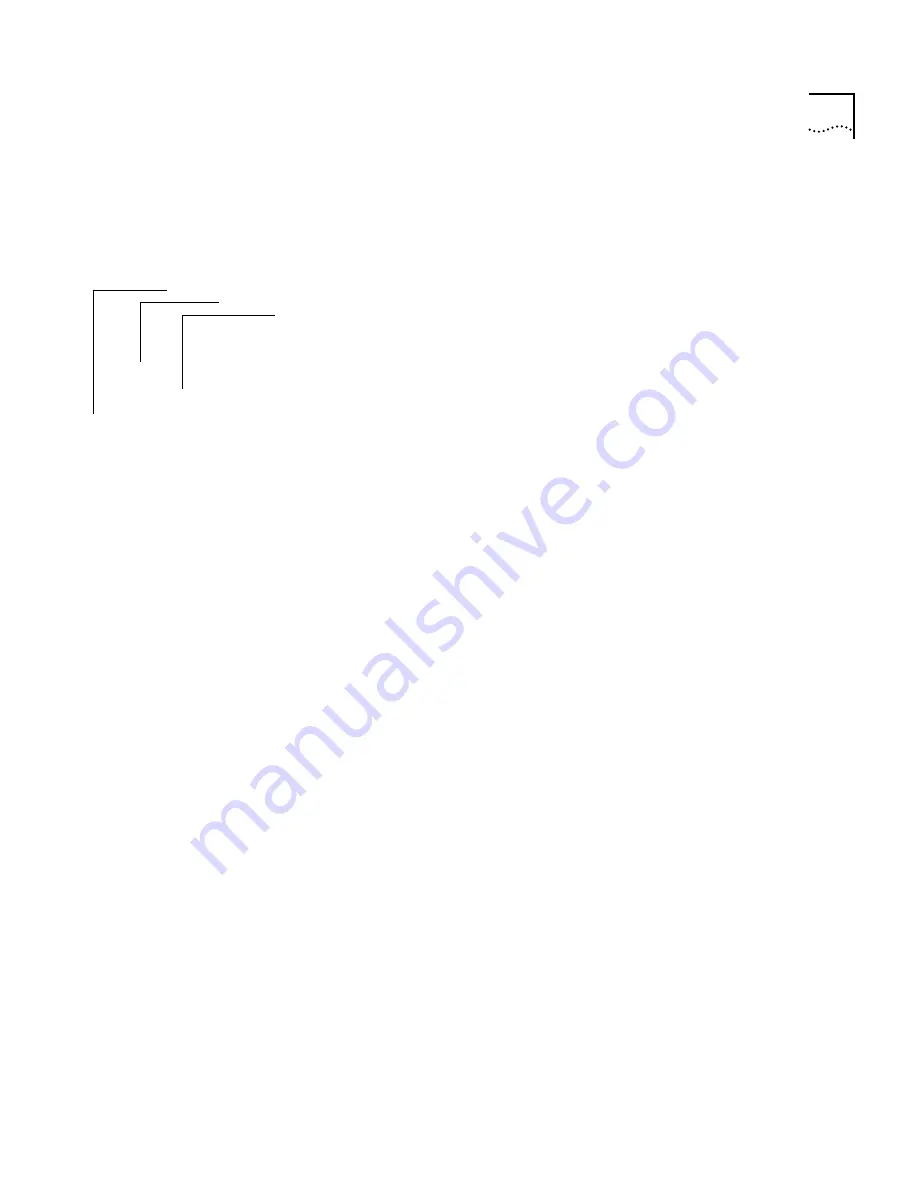
Administering FDDI Ports
8-23
Setting the
Port Paths
In the Switch 2200 you can assign the A and B ports to either the primary or
the secondary path.
To assign ports to paths:
1
From the top level of the Administration Console, enter:
fddi port path
You are prompted for a port.
2
Enter the port(s) you want to configure.
3
Select the DAS configuration
isol
or
thru
for peer mode at the prompt.
4
Select the DAS configuration
isol
,
wrap AB
, or
dualHome
for tree mode
at the prompt.
Top-Level Menu
system
ethernet
➧
fddi
bridge
ip
snmp
analyzer
script
logout
station
path
mac
➧
port
display
lerAlarm
lerCutoff
label
➧
path
Содержание SUPERSTACK 2200
Страница 41: ......
Страница 75: ......
Страница 173: ...13 12 CHAPTER 13 CONFIGURING ADDRESS AND PORT GROUPS TO USE IN PACKET FILTERS ...
Страница 174: ...V Appendix A Packet Filter Opcodes Examples and Sytax Errors Appendix B Technical Support APPENDIXES ...






























