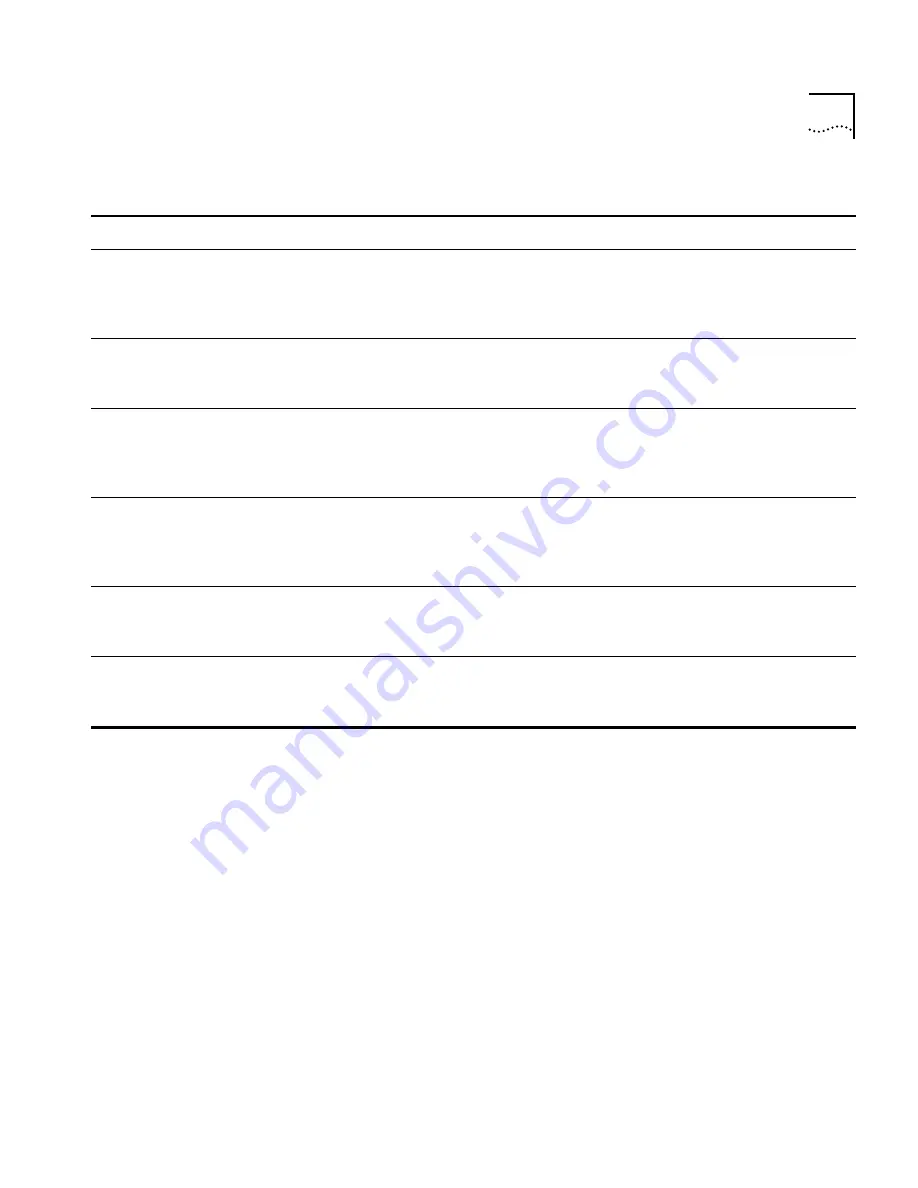
Configuration Tasks
1-7
Table 1-5
FDDI Commands
Task
Quick Command
For Details, See. . .
Display FDDI information
Display information about the system’s FDDI station, paths,
MAC, and ports. MAC information is available in a summarized
or detailed format.
fddi station display
fddi path display
fddi mac summary
fddi mac detail
fddi port display
page 8-2
page 8-6
page 8-18
page 8-19
Set FDDI station parameters
Set parameters for connection policies, the neighbor
notification timer, and status reporting.
fddi station connectPolicy
fddi station tNotify
fddi station statusReporting
page 8-3 and page 8-5
Set FDDI path parameters
Set the minimum value for the TVX timer,
the minimum value for the T-Max timer, and
the maximum value for the T-Req timer.
fddi path tvxLowerBound
fddi path tmaxLowerBound
fddi path maxTreq
page 8-7
page 8-8
page 8-9
Set FDDI MAC parameters
Set the parameters for the frame error threshold and the not
copied threshold, enable or disable LLC service, and set MAC
paths.
fddi mac frameErrorThreshold
fddi mac notCopiedThreshold
fddi mac llcService
fddi mac path
page 8-16
page 8-17
page 8-18
page 8-18
Set FDDI port parameters
Set the parameters for the link error rate alarm threshold and
the link error rate cut-off threshold, and set port paths.
fddi port lerAlarm
fddi port lerCutoff
fddi port path
page 8-20
page 8-21
page 8-23
Label an FDDI port
Assign a unique name to an FDDI port. Useful for port
identification when managing the system.
fddi port label
page 8-22
Содержание SUPERSTACK 2200
Страница 41: ......
Страница 75: ......
Страница 173: ...13 12 CHAPTER 13 CONFIGURING ADDRESS AND PORT GROUPS TO USE IN PACKET FILTERS ...
Страница 174: ...V Appendix A Packet Filter Opcodes Examples and Sytax Errors Appendix B Technical Support APPENDIXES ...
















































