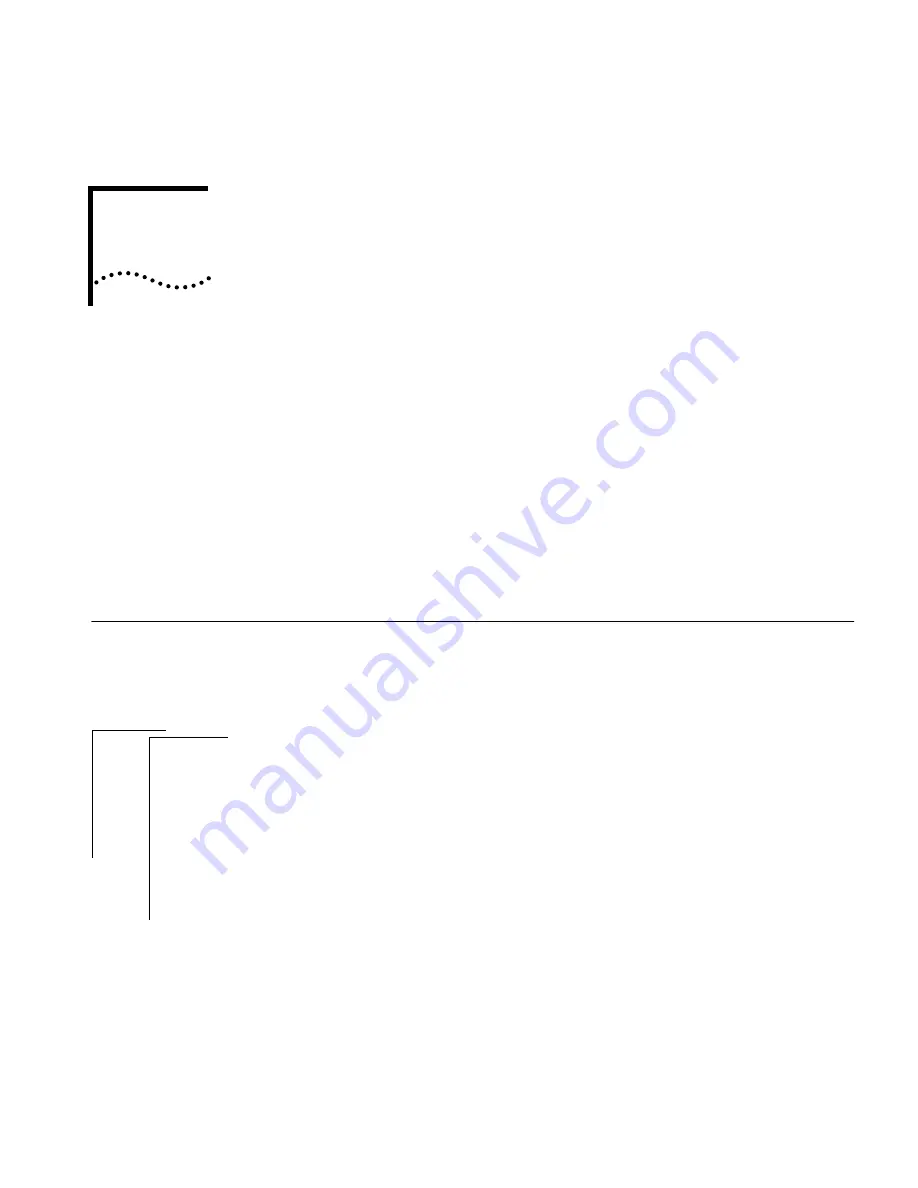
4
A
DMINISTERING
Y
OUR
S
YSTEM
E
NVIRONMENT
This chapter focuses on the administration of your SuperStack™ II Switch
2200 system environment, which involves:
■
Displaying the current system configuration
■
Setting system passwords
■
Setting the system name
■
Changing the system date and time
■
Rebooting
Displaying
the System
Configuration
The system configuration display provides software and hardware revisions
and warning messages for certain system conditions.
To display the configuration of a Switch 2200, enter the following command
from the top level of the Administration Console:
system display
Example of a Switch 2200 system configuration display:
Switch 2200 (rev 1.3) - System ID 0f2b00
Intelligent Switching Software
Version 7.1.0 - Built 7/24/96 06:26:55 PM
The display contains the following general system information:
■
The system type (Switch 2200)
■
System ID
■
Software version
■
Software build date and time
Warning messages
You will also see a warning message in the display, and the system bell will
ring, if the system detects any of the following conditions:
Top-Level Menu
➧
system
ethernet
fddi
bridge
ip
snmp
analyzer
script
logout
➧
display
softwareUpdate
baseline
consoleSpeed
telnet
password
name
time
screenHeight
consoleLock
ctlKeys
nvData
reboot
Содержание SUPERSTACK 2200
Страница 41: ......
Страница 75: ......
Страница 173: ...13 12 CHAPTER 13 CONFIGURING ADDRESS AND PORT GROUPS TO USE IN PACKET FILTERS ...
Страница 174: ...V Appendix A Packet Filter Opcodes Examples and Sytax Errors Appendix B Technical Support APPENDIXES ...
















































