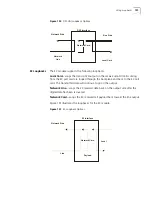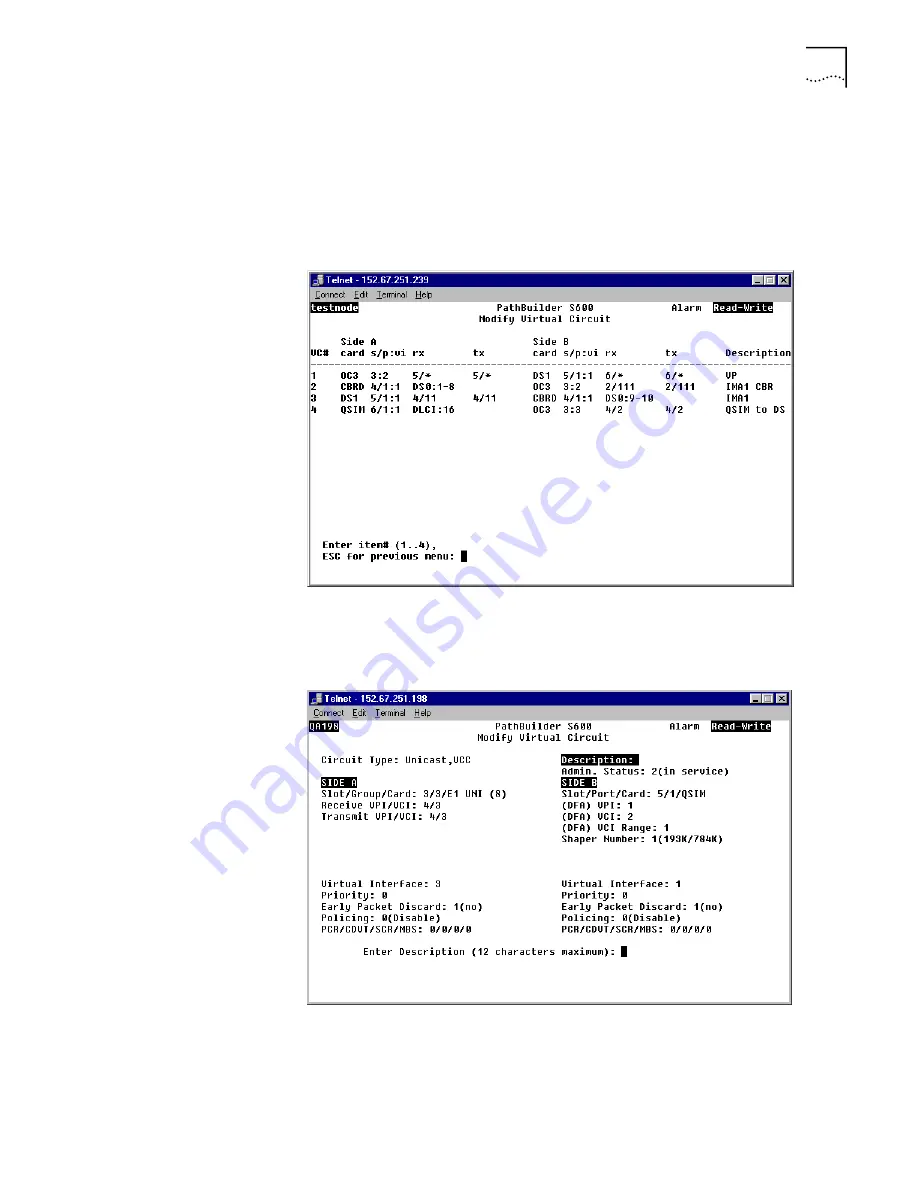
Configuring Virtual Circuits
185
Modifying a Virtual
Circuit
To modify an existing virtual circuit, follow these steps:
1
From the Virtual Circuit menu, select
[3] Modify Virtual Circuit
. The Modify Virtual
Circuit menu appears, shown in Figure 143, displaying a list of existing virtual
circuits.
Figure 143
Modify Virtual Circuit Configuration Screen
2
Enter the
VC#
of the circuit you want to modify. The Modify Virtual Circuit
Configuration screen appears, as shown in Figure 144.
Figure 144
Modify Virtual Circuit Configuration Menu
3
Modify the virtual circuit by setting parameters in the same way that you did when
you configured the circuit, See “Adding Virtual Circuits” earlier in this chapter, for
details.
Содержание 3C63100-AC-C - PathBuilder S600...
Страница 8: ...INDEX 3COM CORPORATION LIMITED WARRANTY ...
Страница 14: ...xiv CHAPTER SUPPLEMENTARY REGULATORY INFORMATION ...
Страница 18: ...18 ABOUT THIS GUIDE ...
Страница 28: ...28 CHAPTER 1 SYSTEM DESCRIPTION ...
Страница 74: ...74 CHAPTER 3 GETTING STARTED ...
Страница 230: ...230 INDEX ...