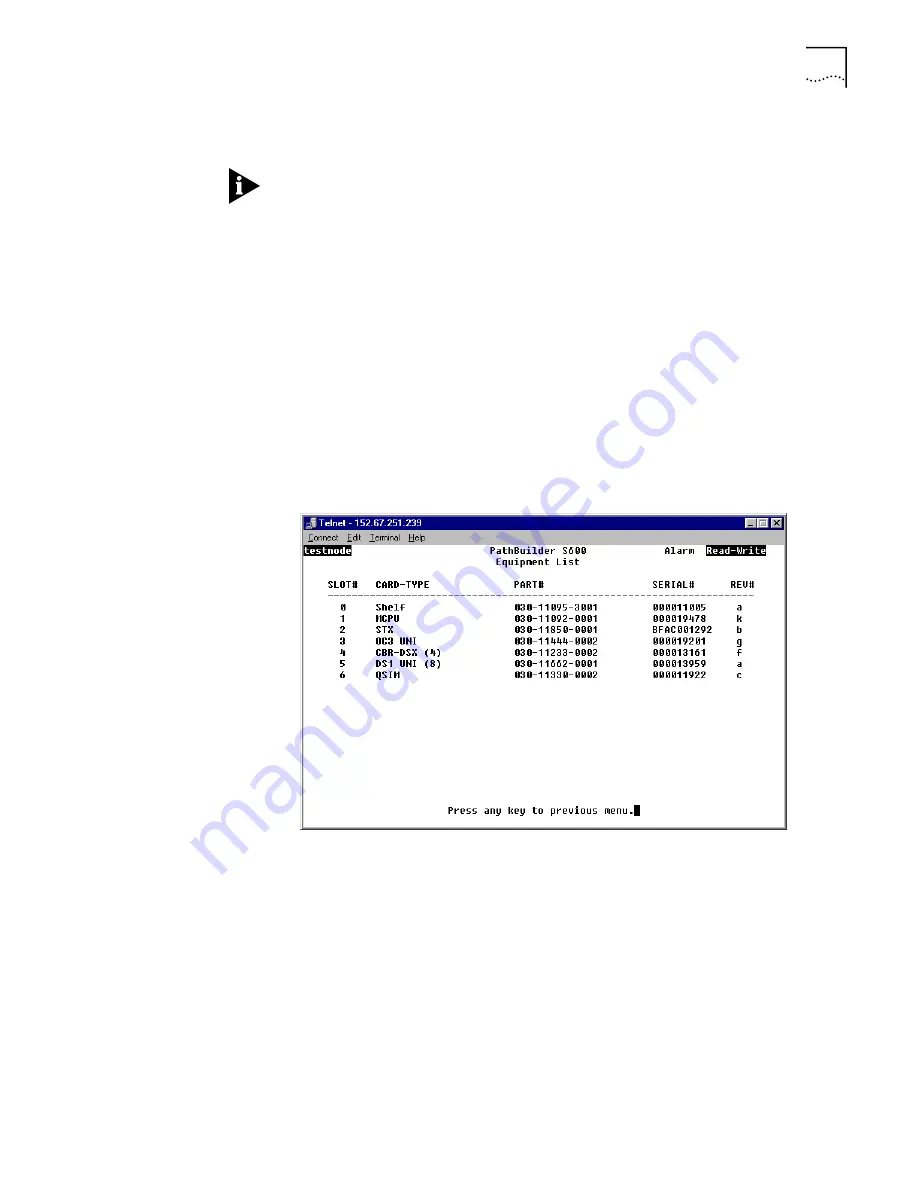
Viewing and Configuring System Information
111
Resetting the Interface
Card
To reset any PathBuilder S600 module, follow these steps:
If you reset the interface card, you will terminate your Telnet session.
1
From the System Administration menu, select
[10] Reset Interface Card
. The
following prompt appears:
Which slot to reset (1-6)?
2
Enter the number of the slot in which the card you want to reset is installed. The
following prompt appears:
Are you sure you want to reset this card (Y/N) [N]?
3
Enter
[Y]
to reset the card.
Viewing an Equipment
List
To view information about the modules currently installed on your PathBuilder
S600:
From the System Administration menu, select
[11] Show Equipment List
. Figure 78
shows a sample Equipment List.
Figure 78
Equipment List
The Equipment List displays the following information for each installed module:
Slot #
—A reference number for the ports on the motherboard. This number
corresponds to the number on the List Card menu. (See Figure 77, later in this
chapter.)
Card-Type
—The card type: Shelf, MCPU, DS1 UNI (4), OC3 UNI, SIM, Ethernet, or
CBR-DSX.
Part #
—The 3Com internal part number. This is the same for all ports on the
motherboard, as they come pre-installed in the unit. The optional CBR module has
a separate part number.
Serial #
—The serial number for the card.
Rev #
—The revision number for the card.
Содержание 3C63100-AC-C - PathBuilder S600...
Страница 8: ...INDEX 3COM CORPORATION LIMITED WARRANTY ...
Страница 14: ...xiv CHAPTER SUPPLEMENTARY REGULATORY INFORMATION ...
Страница 18: ...18 ABOUT THIS GUIDE ...
Страница 28: ...28 CHAPTER 1 SYSTEM DESCRIPTION ...
Страница 74: ...74 CHAPTER 3 GETTING STARTED ...
Страница 230: ...230 INDEX ...






























