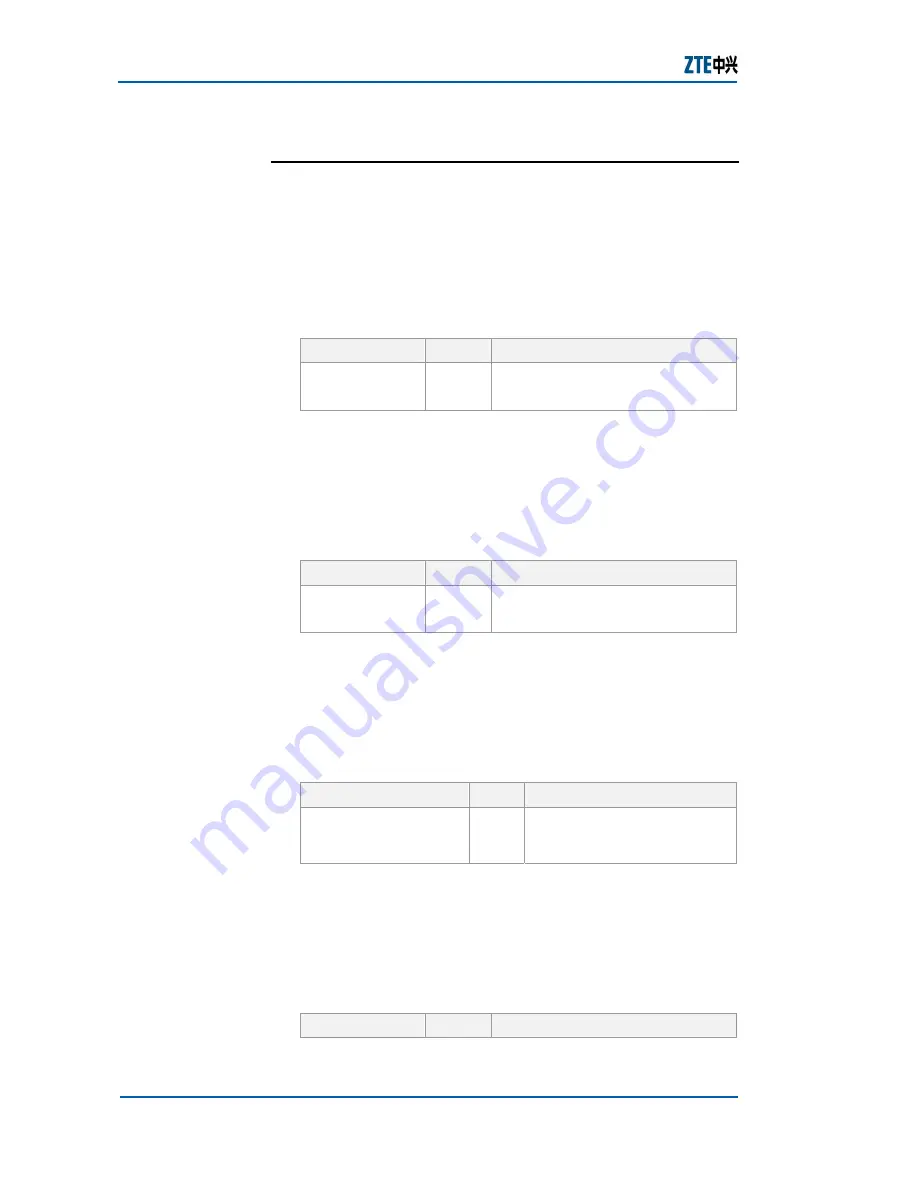
ZXR10 2920/2928/2952
(V1.0)
Access Switch User Manual
(
Volume I
)
74
Confidential and Proprietary Information of ZTE CORPORATION
Displaying Port Information
This topic describes the displaying of port information.
To view of port information, perform the following steps.
1. To display the configuration and work state of the port, use
command
show port
[<portlist>] in global configuration
mode. This is shown in Table 54.
T
A B L E
5 4
S
H O W
P
O R T
C
O M M A N D
Format
Mode
Function
show port
[<portlist>]
Global
config
This displays the configuration and
work state of the port
Result:
This displays the configuration and work state of the
port.
2. To displays Vlan information of the port, use command
show port
<portlist>
vlan
in global configuration mode.
This is shown in Table 55.
T
A B L E
5 5
S
H O W
P
O R T
V
L A N
C
O M M A N D
Format
Mode
Function
show port
<portlist>
vlan
Global
config
This displays Vlan information of
the port
Result:
This displays Vlan information of the port.
3. To display statistics information of the port in unit time, use
command
show port
<portlist>
statistics
1min_unit|5min_unit
in global configuration mode. This
is shown in Table 56.
T
A B L E
5 6
S
H O W
P
O R T
S
T A T I S T I C S
T
I M E
C
O M M A N D
Format
Mode Function
show port
<portlist>
statistics
1min_unit|5min_unit
Global
config
This displays statistics
information of the port in unit
time
Result:
This displays statistics information of the port in unit
time.
4. To display the QoS configuration data of the port, use
command
show port
<portlist>
qos
in global configuration
mode. This is shown in Table 57.
T
A B L E
5 7
S
H O W
P
O R T
Q
O
S
C
O M M A N D
Format
Mode
Function
Purpose
Steps






























