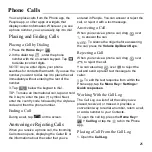Phone Calls
29
To assign a speed dial key:
1. Press the
Home Key
>
.
2. Press the
Menu Key > Settings > Speed
dial
.
3. Tap a speed dial key.
4. Enter a phone number or tap
to select
one from the contact list.
5. Tap
OK
.
Forwarding Incoming Calls
Call forwarding feature allows you to forward
your incoming calls to another phone number.
1. Press the
Home Key
>
.
2. Press the
Menu Key > Settings > Call
forwarding
.
3. Tap an available option (
Always forward,
Forward when busy
, or
Forward when
unanswered
) to enable it.
Other Options
1. Press the
Home Key
>
.
2. Press the
Menu Key > Settings >
Additional settings
.
Check
Voice privacy
to enable enhanced
privacy mode. Tap
Plus Code Dialing Setting
to set the Plus Code dialing.
Internet Call Settings
Adding an Internet Calling Account
To add an Internet calling account:
1. Press the
Home Key
>
.
2. Press the
Menu Key > Settings >
Accounts
.
3. Tap
Add account
.
4. Follow the instructions from your Internet
calling service provider to configure the
settings for your account.
5. Press the
Menu Key
>
Save
.
To configure which calls use Internet
calling:
You can configure your phone to place all calls
using Internet calling (w
hen you’re connected
to a Wi-Fi network), just calls to Internet calling
addresses, or to ask each time you place a call.
1. Press the
Home Key
>
.
2. Press the
Menu Key > Settings > Use
Internet calling
.
3. Tap the Internet calling option you want.
Configuring Your Phone to Receive
Internet Calls
By default, your phone is configured to make
Internet calls, but not to ensure that you will
receive them. But you can configure your
phone to listen for Internet calls made to an
Summary of Contents for Z668C
Page 1: ...Edition Time March 2014 Manual No Z8090161500MT Z668C User s Manual ...
Page 18: ......
Page 69: ...Google 51 Tap and you can change your profile photo ...
Page 73: ...Browser 55 To open the Browser settings screen press the Menu Key Settings ...