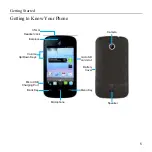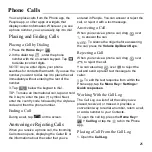Knowing the Basics
17
settings.
Google Voice Typing
Use Google’s networked voice input.
Touch Input Settings
Choose the touch input settings by pressing
the
Home Key
>
Menu Key
>
System
settings
>
Language & input
.
In the
KEYBOARD & INPUT METHODS
section, you can set the default input method
and choose the settings for input methods.
Editing Text
•
Move the insertion point:
Tap where you
want to type. The cursor blinks in the new
position, and a tab appears below it. Drag
the tab to move the cursor.
•
Select text:
Tap and hold or double-tap
within the text. The nearest word highlights,
with a tab at each end of the selection.
Drag the tabs to change the selection.
•
Cut or copy:
Select the text you want to
manipulate. Then tap the Cut
or Copy
button to cut or copy the text to the
clipboard.
•
Replace text with the clipboard text:
Select the text you want to replace. Then
tap
or
PASTE
.
•
Insert text from the clipboard:
Move the
cursor to the insertion point and then tap
and hold the tab below the cursor. Release
your finger and tap
PASTE
.
Opening and Switching Apps
Opening an App
1. Press the
Home Key
>
.
2. Slide left or right on the screen and tap an
app to open it.
Summary of Contents for Z668C
Page 1: ...Edition Time March 2014 Manual No Z8090161500MT Z668C User s Manual ...
Page 18: ......
Page 69: ...Google 51 Tap and you can change your profile photo ...
Page 73: ...Browser 55 To open the Browser settings screen press the Menu Key Settings ...