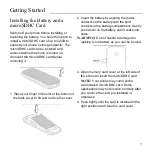Table of Contents
4
Installing the Battery and a microSDHC Card .................................................... 1
Protecting Your Phone With Screen Locks ........................................................ 9
Before turning on encryption, prepare as follows: ........................................... 10
When you’re ready to turn on encryption: ....................................................... 10
Opening/Closing the Notification Panel .......................................................... 14
Responding to or Removing a Notification ................................................... 14
Summary of Contents for Z668C
Page 1: ...Edition Time March 2014 Manual No Z8090161500MT Z668C User s Manual ...
Page 18: ......
Page 69: ...Google 51 Tap and you can change your profile photo ...
Page 73: ...Browser 55 To open the Browser settings screen press the Menu Key Settings ...