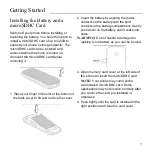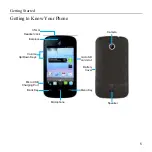Getting Started
6
Key Functions
Key
Description
Power/Lock
Key
Press and hold to turn on or off Airplane mode, enable silent
mode/vibration mode/sound, or to power off.
Press to switch your phone to Sleep mode.
Press to wake up your phone.
Home Key
Press to return to the Home Screen from any application or screen.
Press and hold to see recently used applications.
Menu Key
Press for current screen options.
Back Key
Press to go to the previous screen.
Volume Keys
Press or hold to turn the volume up or down.
Summary of Contents for Z668C
Page 1: ...Edition Time March 2014 Manual No Z8090161500MT Z668C User s Manual ...
Page 18: ......
Page 69: ...Google 51 Tap and you can change your profile photo ...
Page 73: ...Browser 55 To open the Browser settings screen press the Menu Key Settings ...