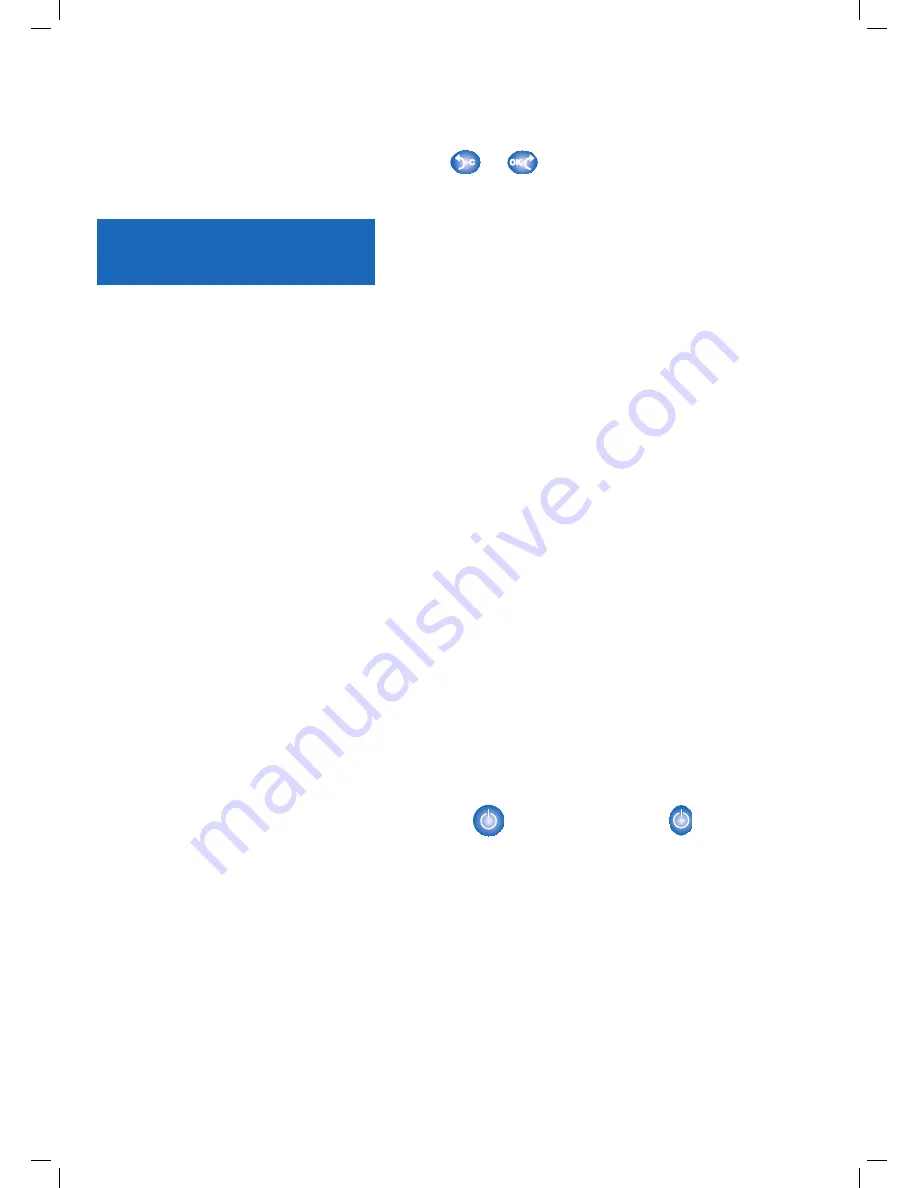
Your robot is fitted with a protection system for the motors in the event of
a blockage. A message appears on the screen: EE01 or EE02 or……EE06.
> If a message numbered between EE04 and EE06 appears on the screen,
check that nothing is blocking the movement of the propeller
or the brushes and re-initialise the control unit by pressing
both the and buttons at the same time.
> If a message between EE01 and EE03 appears on the screen, the problem
is more serious and you should take the robot and the control unit in to
your retailer.
1. The robot is not functioning, the screen remains blank
and the buttons are not responding: the power supply
is not functioning.
Check the plug by plugging in a different electrical appliance.
Re-connect the control unit’s cable if the plug functions correctly.
2. The robot is not staying on the bottom of the pool as
it should do or is regularly coming up towards the pool’s
surface.
There is still some air inside the system’s shell. Go back through the steps
for submerging the robot, respecting the recommendations given earlier
in this document point by point. Turn the robot right over and hold it
underwater so that all the air trapped in the shell can escape.
Squeeze the foam pads to evacuate the air.
Leave the robot for a while operating in bottom only mode.
3. The robot does not or has stopped climbing the sides
There are 2 reasons for this:
> the filter bag is full or has become clogged up: it just needs cleaning,
> although the water seems clear, there are microscopic algae in your pool,
invisible to the naked eye, that make the sides slippery and prevent
the robot from climbing them. Carry out ‘shock treatment’ and lower
the pH a little. Do not leave the robot in the water during the shock
treatment process.
4. The robot is not moving and the screen is switched on
Check that the robot’s power cable is properly connected underneath the
control unit.
Check that the indicator is lit up. If not, press .
5. The result of the cleaning process does not seem
to be as good
> Clean the filter bag.
> Check that the foam brushes have not deteriorated. We recommend that
you change the foam brushes at the end of each season.
IN THE EVENT OF
A PROBLEM
19




























