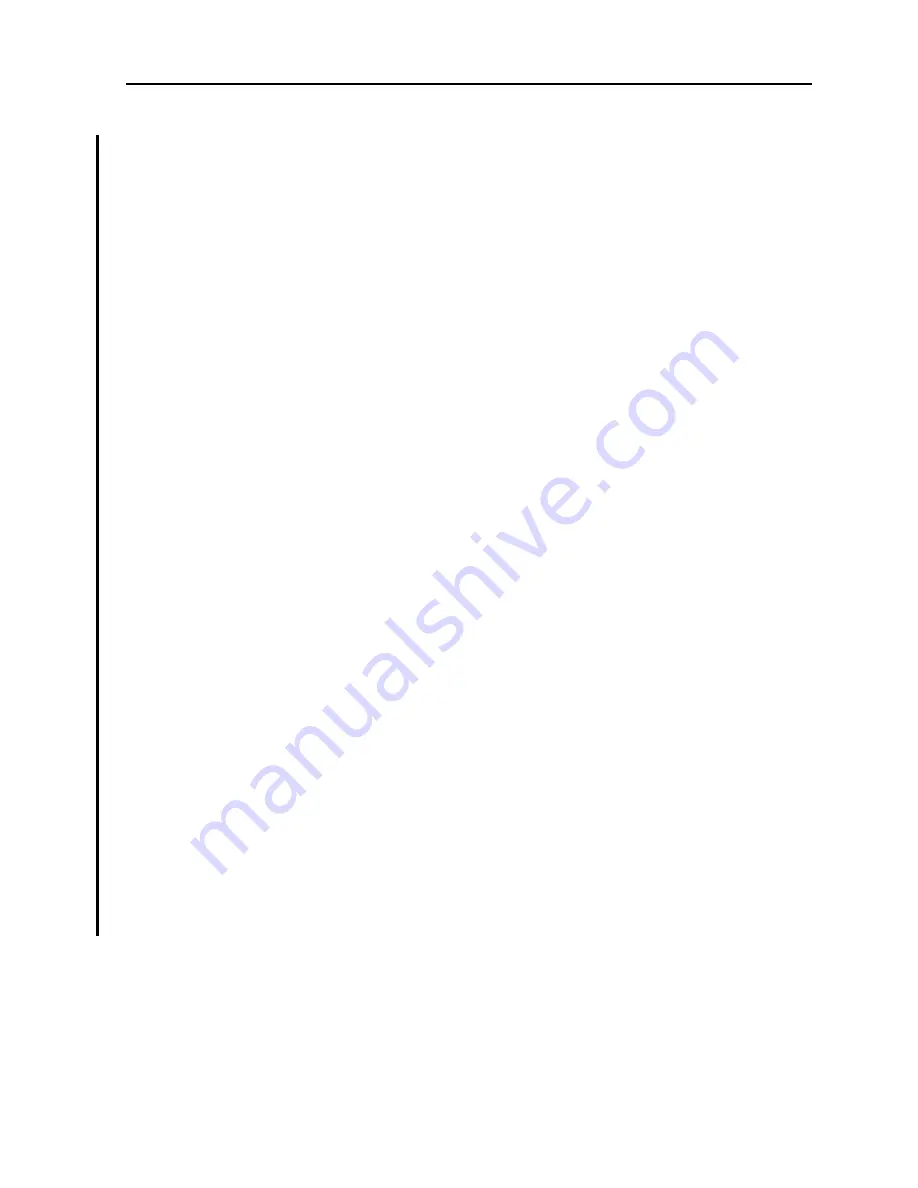
OWAN Ports
13-7
STATE
The State setting determines whether the port is active or inactive. An inactive port does not
occupy time slots on a WAN link. Set State to standby (stdby) for ports you are not using or
have not yet configured. Set it to active (actv) for ports that are ready for use.
Format
The format setting determines the type of framing to be used on the individual port, either d4
or esf.
Line LB
The Line Loopback setting controls looping of the full T1 line back to the network. When on,
this setting allows end-to-end testing of the line.
LOCAL LB
The LOCAL Loopback (LOCAL LB) option activates a loopback on the selected port. Choose
the on setting to loop the outgoing data from the external TPE device back to the TPE receiver.
This loopback allows you to check the local cabling and most of the optical circuitry in the
OWAN port. It also disconnects the incoming data from the far end.
LB GEN
Currently the loopback generate function has not been implemented. When done, the loopback
generation field enables the OWAN to generate a loopback request when set to on. Otions that
will be supported are the plb (payload loopback) and llb (line loopback) when is esf format.
For d4 format, the values will be loop-up and loop-dn. No loopback and the default are set to
off.
LB DET
Currently the loopback detect function has not been implemented. When done, the loopback
detect field enables the OWAN to detect a loopback code request when set to on. It also
provides a with time out w/to option, which will detect and enter into a loopback state, but
drop the loopback after 10 minutes.
Summary of Contents for IMA CS-200 System
Page 18: ...8 Table of Contents Model No Running Head Table of Contents...
Page 22: ...4 List of Figures Model No Running Head List of Figures...
Page 130: ...4 46 General Features Model No Running Head CPU Troubleshooting IMACS 200 General Features...
Page 148: ...5 18 WAN Ports Model No Running Head WAN port Troubleshooting WAN ports...
Page 202: ...9 14 High Speed Data Ports Model No Running Head...
Page 208: ...10 6 OHSU Ports Model No Running Head...
Page 230: ...12 16 IPR Model No Running Head IPR Configuration Screens and Settings IP Routing...
Page 264: ...A 12 System Standards and Specifications Model No Running Head IPR Server Specifications...
Page 274: ...B 10 Error Messages Model No Running Head...
Page 294: ...20 Glossary Model No Running Head Zero Code Suppression...
















































