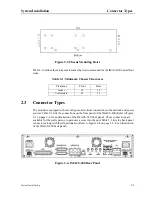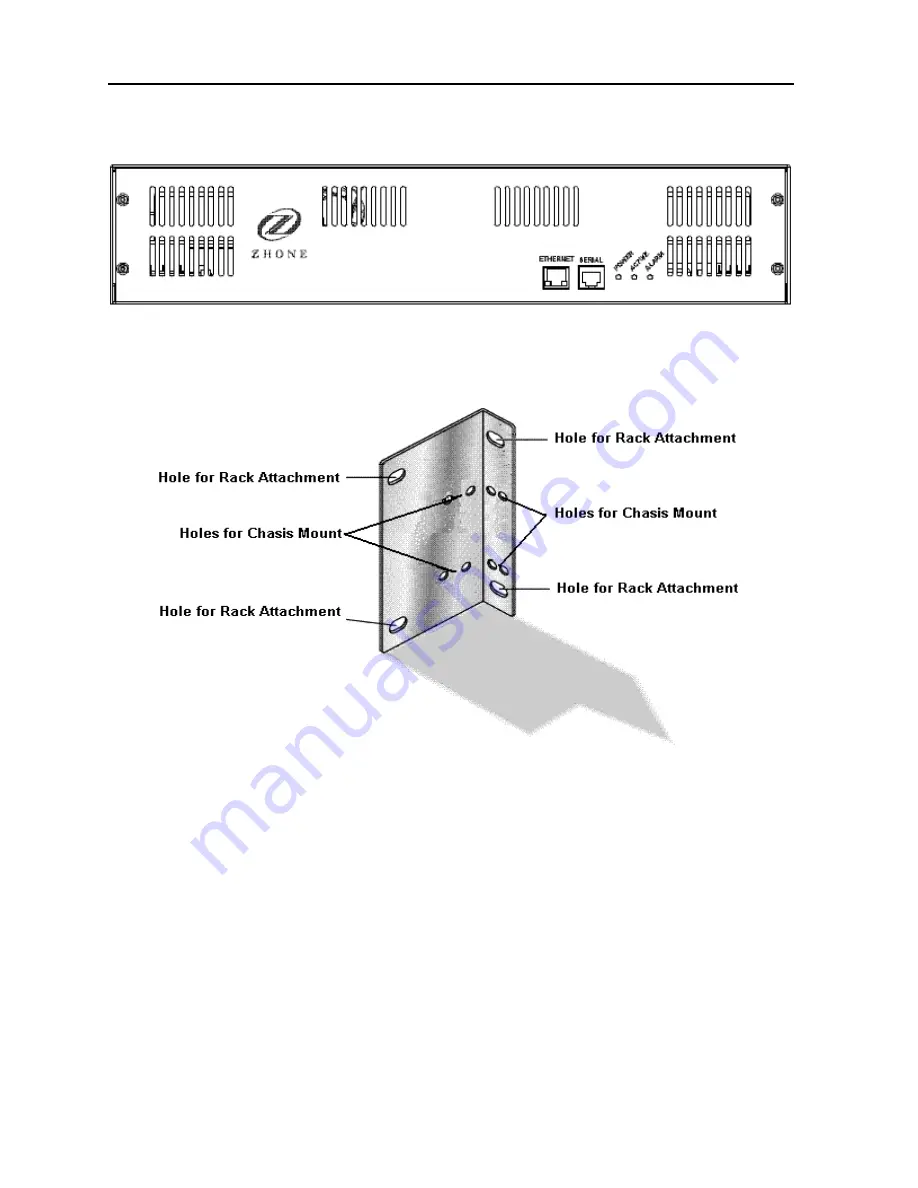
2-4
System Installation
Model No.
Running Head
Chassis Installation
System Installation
Figure 2-1.IMACS-200 Front Panel
Figure 2-2.Mounting Bracket Holes
The chassis have eleven holes on each side, as shown in Figure 2-3. Eight of these holes
facilitate mounting in a 19- or 23-inch rack (48.2 or 58.4 cm). You can attach the front, or
middle of this chassis to a rack, using the mounting brackets as previously shown.
Summary of Contents for IMA CS-200 System
Page 18: ...8 Table of Contents Model No Running Head Table of Contents...
Page 22: ...4 List of Figures Model No Running Head List of Figures...
Page 130: ...4 46 General Features Model No Running Head CPU Troubleshooting IMACS 200 General Features...
Page 148: ...5 18 WAN Ports Model No Running Head WAN port Troubleshooting WAN ports...
Page 202: ...9 14 High Speed Data Ports Model No Running Head...
Page 208: ...10 6 OHSU Ports Model No Running Head...
Page 230: ...12 16 IPR Model No Running Head IPR Configuration Screens and Settings IP Routing...
Page 264: ...A 12 System Standards and Specifications Model No Running Head IPR Server Specifications...
Page 274: ...B 10 Error Messages Model No Running Head...
Page 294: ...20 Glossary Model No Running Head Zero Code Suppression...