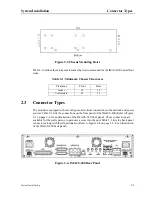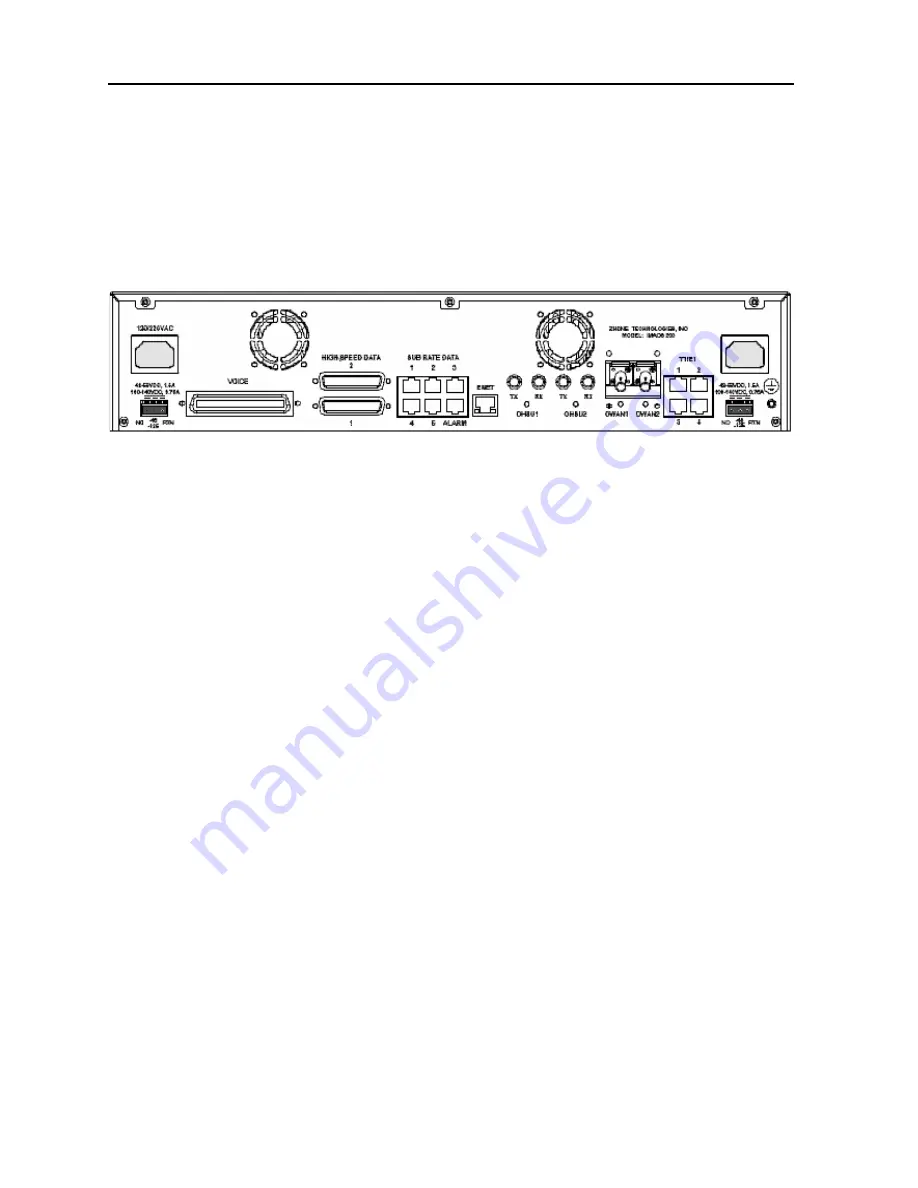
1-2
System Overview
Model No.
Running Head
Introduction
System Overview
The IMACS-200 offers a range of power input options, which are selected to be the most
commonly used input voltages in use by our various customers. They are: -48VDC, 125VDC,
120VAC and 220VAC. The power supply modules are factory installed, and will come with
the proper connectors configured for the IMACS-200 powering options you have selected.
The power inputs are to the right and left rear of the IMACS-200, and labeled accordingly. In
Figure 1-2, the supply inputs are seen on the sides of the rear panel.
Figure 1-2.IMACS-200 Rear Panel
Notes:
1. The two -48VDC and 125VDC feeds are located in the lower-left and lower-right hand
corners of the IMACS-200 rear panel. Based on ordering options, these ports will arrive
at the customer site with screw-down terminals contained in an accessory bag in the
IMACS-200 packaging. For customers who order the single-supply option, the right-hand
connector above (nearest the T1/E1 and ground screw) should be used. These three-pin
terminals (if so equipped) are labelled left-to-right as NC (No Connection), -48 or 125 as
the case may be, and RTN (return).
2. The two 120VAC and 220VAC feeds are located in the upper-left and upper-right hand
corners of the IMACS-200 rear panel. Based on ordering options, these ports will arrive
at the customer site with AC jacks installed. Simply place a North-American AC power
supply cord into the supplied jacks.
3. The IMACS-200 comes with two fan units installed in the unit. These fans will turn on
and off automatically as the temperature fluctuates inside the enclosure. These fans are not
field serviceable, and will alarm should one of them fail or become obstructed.
A more detailed description of this chassis and its power capabilities is given in chapter 3.
Summary of Contents for IMA CS-200 System
Page 18: ...8 Table of Contents Model No Running Head Table of Contents...
Page 22: ...4 List of Figures Model No Running Head List of Figures...
Page 130: ...4 46 General Features Model No Running Head CPU Troubleshooting IMACS 200 General Features...
Page 148: ...5 18 WAN Ports Model No Running Head WAN port Troubleshooting WAN ports...
Page 202: ...9 14 High Speed Data Ports Model No Running Head...
Page 208: ...10 6 OHSU Ports Model No Running Head...
Page 230: ...12 16 IPR Model No Running Head IPR Configuration Screens and Settings IP Routing...
Page 264: ...A 12 System Standards and Specifications Model No Running Head IPR Server Specifications...
Page 274: ...B 10 Error Messages Model No Running Head...
Page 294: ...20 Glossary Model No Running Head Zero Code Suppression...