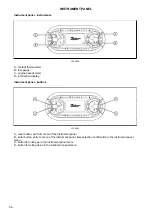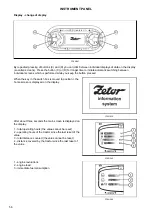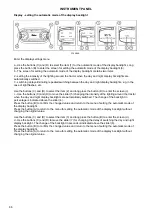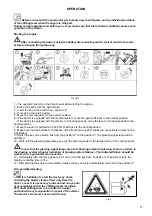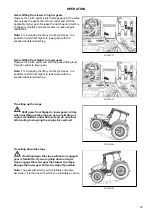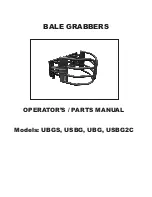Display - history of defects
P18N076
Press the button (B) to enter the service menu
1 - use the buttons (C) and (D) to select the item listing of defects; press the button (B) to enter the screen
selection of tractor nodes from which you want the listing of defects to be displayed.
2 - use the buttons (C) and (D) to select the tractor node from which you want the listing of defects to be
displayed; press the button (B) to enter the screen displaying the listing of defects for the selected tractor
node.
3 - the listing of defects of the selected tractor node; use the buttons (C) and (D) to scroll between individuals
defects
The table of the listing of defects contains the following columns:
Nr. - sequence number of the defect record
SPN - defect code
FMI - code for defect specification
OC - number of defect repetitions
Repeatedly press the button (A) to return to the main screen.
Display - setting language mutation
P18N077
Press the button (B) to enter the service menu
1 - use the buttons (C) and (D) to select the item
Language
; press the button (B) to enter the screen with
language mutations.
2 - use the buttons (C) and (D) to select the required language mutation and press the button (B) for
confirmation. The instrument panel is switched to the selected language mutation.
Press the button (A) to return to the main screen.
If you want to change metric units to Anglo-Saxon, select the language mutation ENG. IMP.
INSTRUMENT PANEL
64
Summary of Contents for Proxima CL 80
Page 1: ...OPERATOR S MANUAL PROXIMA CL 03 2018 Tractor is Zetor Since 1946 80 90 100 110...
Page 3: ...2...
Page 11: ...10...
Page 33: ...NOTES 32...
Page 91: ...NOTES 90...
Page 111: ...NOTES 110...
Page 131: ...NOTES 130...
Page 147: ...Fuse panel B P18N083 ELECTRICAL INSTALLATION 146...
Page 163: ...NOTES 162...
Page 181: ...NOTES 180...
Page 187: ...NOTES 186...
Page 203: ...NOTES 202...
Page 208: ...207...