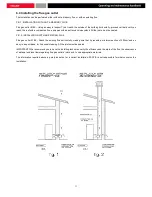c.9 Stove in operation
Once the smoke temperature has reached and exceeded the value set in PR13 and has maintained it for at least the time set
in PR02, the stove switches to its normal operating mode. The message "Operating" appears on the display and the ON/OFF
LED remains ON.
The power is set by pressing and holding the P2 button and the room temperature is set by pressing the P1 button. (figure 7a)
If the temperature of the smoke reaches the threshold set in the PR15 parameter, the air exchanger fan turns on. (exchanger
ON LED)
Fig.7a
During this phase, after the period of time set in the PR03 parameter, the stove cleans the brazier. The message "Clean
brazier" scrolls on the display, the auger remains ON (auger LED ON) and runs at the speed set in the PR09 parameter, and
the smoke fan runs at the speed set in the PR08 parameter. (figure 7b)
After the period of time set in the PR12 parameter, the stove re-enters operating mode.
Fig.7b
c.10 Changing the set heating power
During normal operation of the stove (operating mode), pressing the P2 button changes the set heating power. (Power set LED
ON)
Press P2 again to increase the heating power or P1 to decrease it. The set power level is shown on the display. (figure 8)
To exit the set, wait 5 seconds without touching the keyboard, or press P3.
Fig.8
16
Summary of Contents for HEBE
Page 1: ...PELLET STOVE HEBE OPERATING AND MAINTENANCE HANDBOOK...
Page 2: ......
Page 8: ...Dimensions 1 Switch and power socket 2 Air intake 3 Fumes outlet 8...
Page 22: ...Fig 13f Fig 13 22...
Page 34: ...34...
Page 35: ...35...