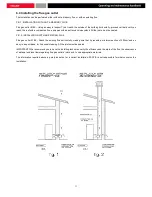c.11 Changing the room temperature setting
To change the room temperature, simply press the P1 button.
The set room temperature (temperature setpoint) is shown on the display.
Press P1 or P2 to decrease or increase the value respectively.
The value is saved about 5 seconds later and the display returns to normal, otherwise press P3 to exit. (figure 9)
Fig.9
c.12 Room temperature reaches the set temperature (temperature setpoint)
When room temperature reaches the set value, the heating power is automatically brought to the minimum.
In this case, the message "Modulate" appears on the display. (figure 10)
If the room temperature drops below the set value (temperature setpoint), the stove returns to "Operating" mode at the
previously set power (power setpoint).
Fig.10
c.13 Stand-by
When enabled in the menu, the stand-by function makes it possible to turn off the stove once the following conditions are met.
It is enabled if the room temperature remains above the set temperature (temperature setpoint) for the period of time set in
the PR44 parameter plus the parameter PR43. The message "Go-standby" message and the remaining time appear on the
display. (figure 11a)
Fig.11a
17
Summary of Contents for HEBE
Page 1: ...PELLET STOVE HEBE OPERATING AND MAINTENANCE HANDBOOK...
Page 2: ......
Page 8: ...Dimensions 1 Switch and power socket 2 Air intake 3 Fumes outlet 8...
Page 22: ...Fig 13f Fig 13 22...
Page 34: ...34...
Page 35: ...35...