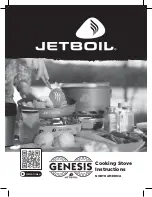c.20 Menu M4 - Stand-by
Allows enabling or disabling of stand-by mode (figure 16). Press P3 to select menu M4 and then press P1 (decrease) or P2
(increase) to switch between ON and OFF mode. Refer to the "stand-by" section in chapter 7.8 for details on operation.
Fig. 16
c.21 Menu M5 - Buzzer
Fig.17
Allows enabling or disabling of the buzzer of the controller when alarms are in progress (figure 17). Press P1 or P2 to enable
or disable the buzzer and press P3 to confirm.
c.22 Menu M6 - Initial feeding
This function is available only when the stove is OFF, and allows feeding of the auger upon initial start-up of the stove when
the pellet tank is empty. Select menu M6 and the message "Premere Più" (Press Increase) scrolls on the display (figure 18a).
Press P2 (increase). The smoke fan runs at maximum speed and the auger starts up (auger LED ON) and neither stops until
the time elapses on the display (figure 18b) or the P3 button is pressed.
Fig.18a
Fig.18b
26
Summary of Contents for HEBE
Page 1: ...PELLET STOVE HEBE OPERATING AND MAINTENANCE HANDBOOK...
Page 2: ......
Page 8: ...Dimensions 1 Switch and power socket 2 Air intake 3 Fumes outlet 8...
Page 22: ...Fig 13f Fig 13 22...
Page 34: ...34...
Page 35: ...35...