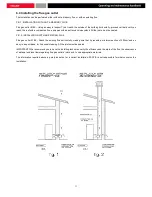c.17 Menu M1 - SET CLOCK
Set the current time and date The board is equipped with a lithium battery that allows for 3/5-year autonomous operation of the
internal clock.
To access the main programming menu, press P1 for 2 seconds.
Press P1 (decrease) or P2 (increase) to select M1. The message "M1 set clock" scrolls across the display (figure 13a).
Fig.13a
Fig.13b
Select the required day and press P3 (figure 13b). Next, using the buttons P1 (decrease) and P2 (increase) and pressing the
button P3 to confirm, set the hour (figure 13c), the minutes (figure 13d), the day (figure 13e), the month (figure 13f) and the
year (figure 13g).
Fig.13c
Fig.13d
Fig.13e
21
Summary of Contents for HEBE
Page 1: ...PELLET STOVE HEBE OPERATING AND MAINTENANCE HANDBOOK...
Page 2: ......
Page 8: ...Dimensions 1 Switch and power socket 2 Air intake 3 Fumes outlet 8...
Page 22: ...Fig 13f Fig 13 22...
Page 34: ...34...
Page 35: ...35...