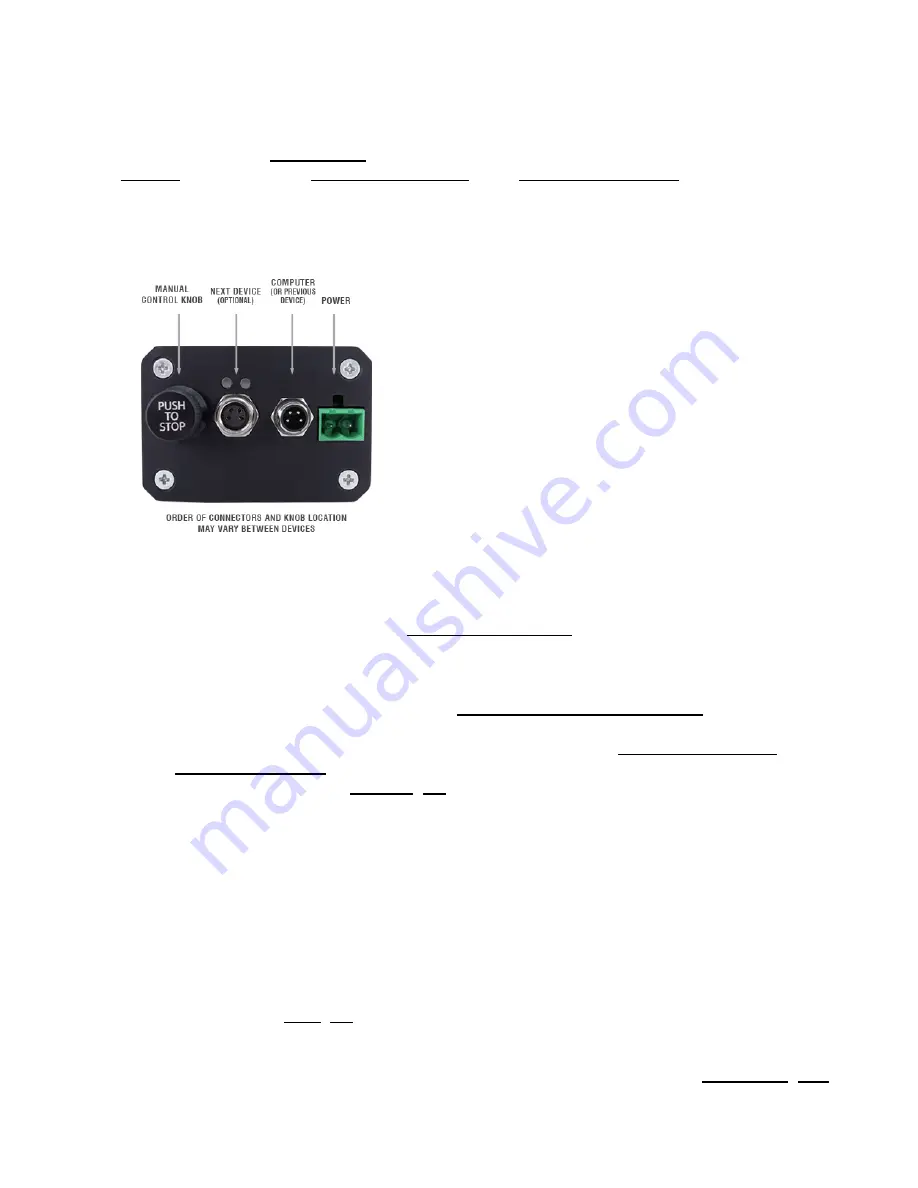
Quick Tutorial
We recommend using Zaber Console to communicate with the device(s). For other software options, see
Software. Please refer to the ASCII Protocol Manual and/or Binary Protocol Manual for more detailed
information on the available commands.
Initial Set-up
Power up all integrated devices and controllers and daisy chain them together using the RS-232
"Prev" and "Next" connectors (see Daisy-Chaining Devices for more details). Many products share
power through the daisy-chain cables. The power indicator on each should light up.
1.
Turn the knob to move a device. Most devices will only move in one direction until they reach a home
sensor at one limit of travel. Then they will move in both directions over full travel.
2.
Download and install Zaber Console from http://www.zaber.com/wiki/Software. Start Zaber Console
and select the communications port the first controller is connected to. For instructions on how to find
the available communication ports on your system, please refer to: Appendix A - Available
Communications Ports.
3.
From the Console, issue a renumber (T:2) command to all devices (Zaber Console may prompt you to
do this also). The first device in the chain (closest to the computer) will become Device 1, the next
will become Device 2, and so on.
4.
Initialization
Every time the device is powered up or reset, the device should be returned to the home position. This is
achieved by sending the home (T:1) command to the individual unit or all units. Until this is done, most
devices will only allow motion in one direction, towards the sensor.
If it is not possible in your application to home the device after every power-up, see the tools parking (T:65)
Quick Tutorial
4






















