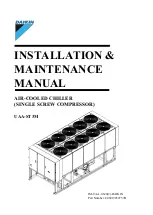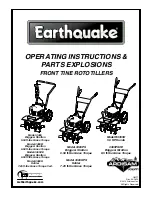YORK INTERNATIONAL
12
FORM 160.55-O1 (920)
When in this position, the chiller will not run under
any condition. For safety reasons, this position is
required for many maintenance tasks to be completed
(such as proximity probe and vane calibration). In
addition, the switch must be placed in this state
following a Safety shutdown before the chiller is
allowed to restart. This guarantees that manual inter-
vention has taken place and the shutdown has been
acknowledged.
The switch can only remain in this position when
being acted upon by a manual force. Once the user
has released the switch, it automatically reverts to
the RUN position. Generally, this state only occurs
momentarily as the operator attempts to locally start
the unit. Once this position has been sensed, if all
fault conditions are cleared, the unit will enter the
system prelube (start sequence).
When in this position, the chiller is able to operate.
The switch spring-returns to this state after it has
been toggled to the
START
position. When in this
state, the chiller is allowed to function normally and
will also allow the chiller to automatically restart fol-
lowing a Cycling shutdown. The switch must be in
this state to receive a valid remote start signal when
operating under a remote control source.
CONTROL CENTER
The OptiView Control Center display is highlighted by a
full screen graphics display. This display is nested within
a standard keypad and is surrounded by “soft” keys
which are redefined based on the currently displayed
screen. Eight buttons are available on the right side of the
panel and are primarily used for navigation between the
system screens. At the base of the display are 5 additional
buttons. The area to the right of the keypad is used for
data entry with a standard numeric keypad provided for
entry of system setpoints and limits.
The
Decimal
key provides accurate entry of
setpoint values.
A +/- key has also been provided to allow entry
of negative values and AM/PM selection during
time entry.
In order to accept changes made to the chiller
setpoints, the
Check
key is provided as a uni-
versal ‘Enter’ key or ‘Accept’’ symbol.
In order to reject entry of a setpoint or dismiss
an entry form, the
‘X’
key is provided as a uni-
versal ‘Cancel’ symbol.
Cursor Arrow
keys are pro-
vided to allow movement on
screens which contain a large
amount of entry data. In ad-
dition, these keys can be used
to scroll through history and
event logs.
The Start/Stop control is operated via a three-position
rocker switch. When toggled all the way to the right, it is
considered in the
STOP/RESET
position. When in the
middle position, this is considered the
RUN
state. When
toggled to the left-most position, it is considered in the
START
state. Each state is described in detail below:
• STOP / RESET (O)
• START (◄)
• RUN ( )
00134VIP
FIG. 3
OptiView Control Center