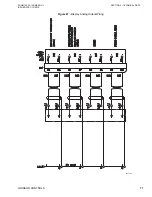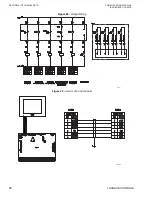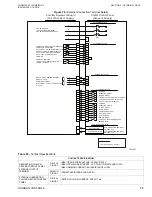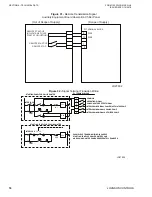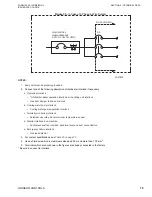FORM 155.32-ICOM2.EN.UL
SECTION 5 - COMMISSIONING
ISSUE DATE:1/10/2018
JOHNSON CONTROLS
85
CHILLED/HOT WATER OUTLET TEMPERATURE CONTROLLER
The chilled/hot water outlet temperature controller (23A) is located on the sequencer and
controls the chilled/hot water outlet temperature.
LIQUID LEVEL GAUGES
Liquid level gauges are used to check the conditions of the chiller-heater components.
Table 30 -
Liquid Level Gauges (Sight Glass)
START THE CHILLER-HEATER
Before starting the chiller-heater, review the following:
• Check that the refrigerant blow valve (V8) is closed.
• Check that the fuel gas supply valve is open.
• Check that the fuel gas supply pressure is kept at the required specification.
• Check that the Refrigerant Pump
Auto
button is pressed.
After the review is complete, start the chiller-heater.
1. Navigate to the Main screen on the Control Panel.
2. Press the
OPER.
button on the Control Panel to start the chiller-heater. To start the
chiller-heater from a remote location, enter the remote start signal.
When the chiller-heater starts, the following occurs:
• The solution circulation pump, solution spray pump, and the refrigerant pump start.
• The burner fan starts.
• The ignition sequence starts.
• The Low Combustion lamp lights. The low opening of the capacity control valves are
held for about 10 minutes.
• After 10 minutes, the capacity control valves are controlled automatically according to
the cooling load. The Temp Control lamp lights.
LIQUID LEVEL GAUGE NAME
SYMBOL
FUNCTION
Refrigerant overflow monitoring level
gauge
G101
Checks refrigerant overflow level
Refrigerant tank level gauge
G102
Checks lower limit of refrigerant tank level
Absorber level gauge
G103
Checks lower limit of absorber
HT-GEN level gauge
G104
Checks condition of solution in high-temperature
generator
LT-GEN level gauge
G105
Checks condition of solution in low-temperature
generator
NOTE: The OPER. and STOP buttons are available on the Main, Data, and Setting
screen. We recommend that you use them on the Main screen whenever possible.