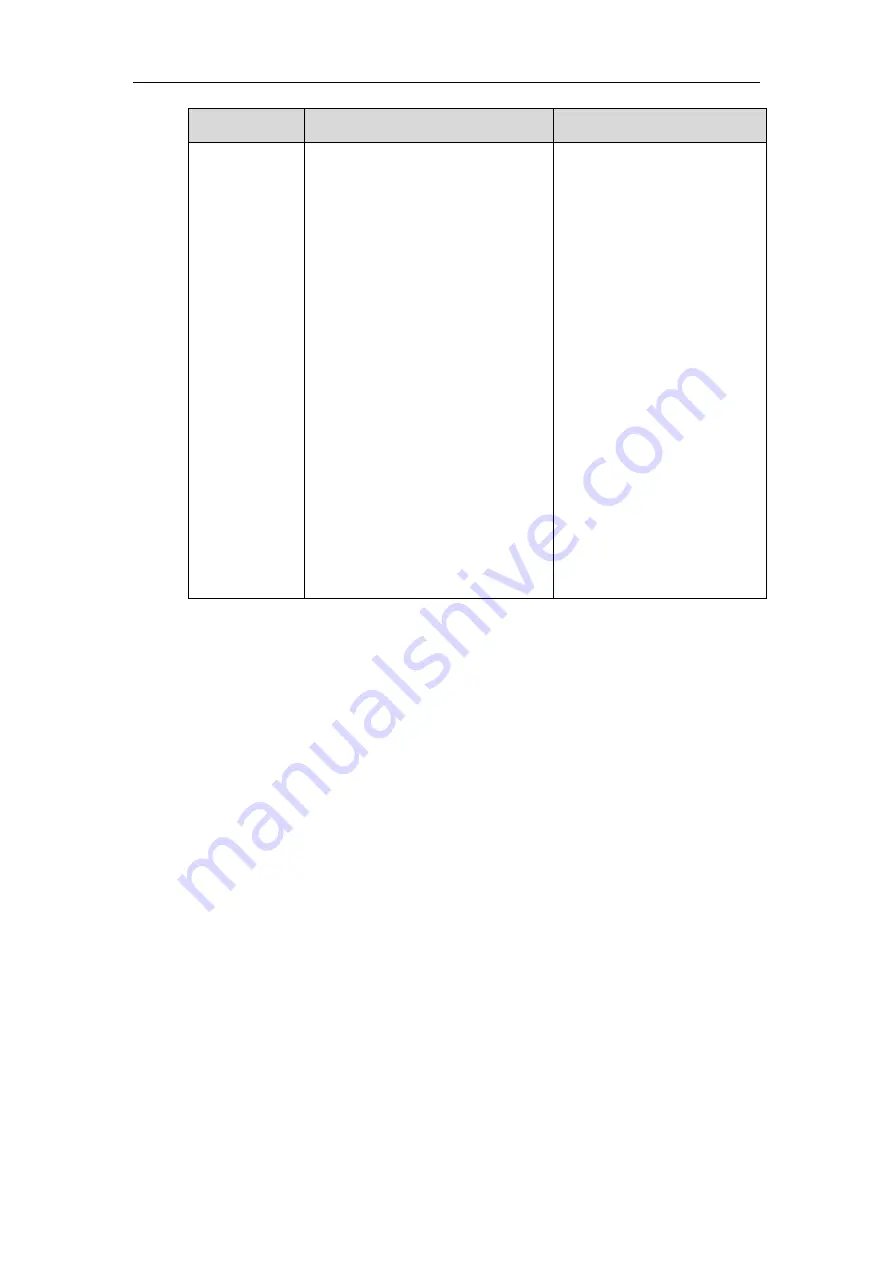
Administrator’s Guide for Yealink Video Conferencing Systems
282
Parameter
Description
Configuration Method
equivalent to "(not tcp port 3128) and
tcp port 23".
"not tcp port 3128 and tcp port 23" is
NOT equivalent to "not (tcp port 3128
and tcp port 23)".
Example
: (src host 10.4.1.12 or src net
10.6.0.0/16) and tcp dst port range
200-10000 and dst net 10.0.0.0/8
Displays packets with source IP address
10.4.1.12 or source network
10.6.0.0/16, the result is then
concatenated with packets having
destination TCP port range from 200 to
10000 and destination IP network
10.0.0.0/8.
Default
: Blank
Note
: It only works if the parameter
“Pcap Filter Type” is set to Custom.
To capture packets via web user interface:
1.
Click on
Setting
->
Configuration
.
2.
Enter the desired value in the
Packet Capture Count
field.
3.
Enter the desired value in the
Packet Capture Clip Bytes
field.
4.
Select the desired value from the pull-down list of
Pcap Filter Type
.
If
Custom
is selected, enter the desired packet filter string in the
Packet Filter String
field.
5.
Click
Start
to start capturing signal traffic.
6.
Reproduce the issue to get stack traces.
7.
Click
Stop
to stop capturing.
Summary of Contents for VC120
Page 1: ......
Page 4: ...Administrator s Guide for Yealink Video Conferencing Systems ...
Page 16: ...Administrator s Guide for Yealink Video Conferencing Systems xvi ...
Page 48: ...Administrator s Guide for Yealink Video Conferencing Systems 32 ...
Page 114: ...Administrator s Guide for Yealink Video Conferencing Systems 98 ...
Page 180: ...Administrator s Guide for Yealink Video Conferencing Systems 164 ...
Page 242: ...Administrator s Guide for Yealink Video Conferencing Systems 226 ...
Page 284: ...Administrator s Guide for Yealink Video Conferencing Systems 268 ...
Page 292: ...Administrator s Guide for Yealink Video Conferencing Systems 276 ...
Page 310: ...Administrator s Guide for Yealink Video Conferencing Systems 294 ...
Page 316: ...Administrator s Guide for Yealink Video Conferencing Systems 300 ...






























