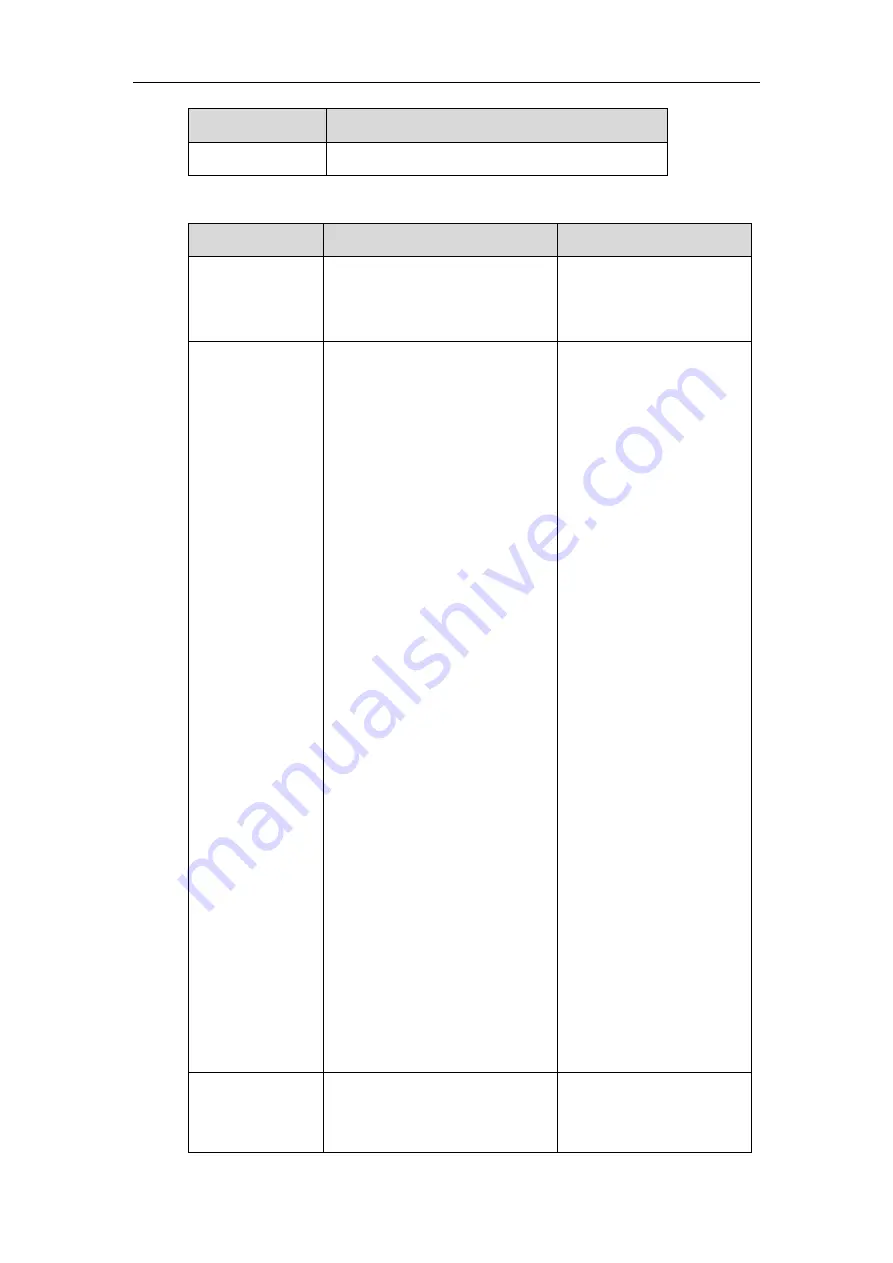
Administrator’s Guide for Yealink Video Conferencing Systems
224
Condition
Description
Auto Answer
When answering a call automatically
Tones parameters on the system are described below:
Parameter
Description
Configuration Method
Select Country
Customizes tones or selects the
desired country tone set.
Default:
Custom
Web User Interface
Ring Back
Customizes the ring-back tone for
the system.
tone = element1[,element2]
[,element3]…[,element8]
Where
element
=
[!]Freq1[+Freq2][+Freq3][+Freq4]
/Duration
Freq
: the frequency of the tone
(ranges from 200Hz to 7000 Hz). If it
is set to 0Hz, it means the tone is not
played. A tone consists of at most
four different frequencies.
Duration
: the duration (in
milliseconds) of the dial tone, ranges
from 0 to 30000ms.
You can configure at most eight
different tones for one condition,
and separate them by commas. (e.g.,
250/200, 0/1000, 200+300/500,
600+700+800+1000/2000).
If you want the system to play tones
once, add an exclamation mark “!”
before tones (e.g., !250/200, 0/1000,
200+300/500,
600+700+800+1000/2000).
Default
: Blank
Note
: It only works if the parameter
“Select Country” is set to Custom.
Web User Interface
Busy
Customizes the busy tone for the
system.
For more information on how to
Web User Interface
Summary of Contents for VC120
Page 1: ......
Page 4: ...Administrator s Guide for Yealink Video Conferencing Systems ...
Page 16: ...Administrator s Guide for Yealink Video Conferencing Systems xvi ...
Page 48: ...Administrator s Guide for Yealink Video Conferencing Systems 32 ...
Page 114: ...Administrator s Guide for Yealink Video Conferencing Systems 98 ...
Page 180: ...Administrator s Guide for Yealink Video Conferencing Systems 164 ...
Page 242: ...Administrator s Guide for Yealink Video Conferencing Systems 226 ...
Page 284: ...Administrator s Guide for Yealink Video Conferencing Systems 268 ...
Page 292: ...Administrator s Guide for Yealink Video Conferencing Systems 276 ...
Page 310: ...Administrator s Guide for Yealink Video Conferencing Systems 294 ...
Page 316: ...Administrator s Guide for Yealink Video Conferencing Systems 300 ...
















































