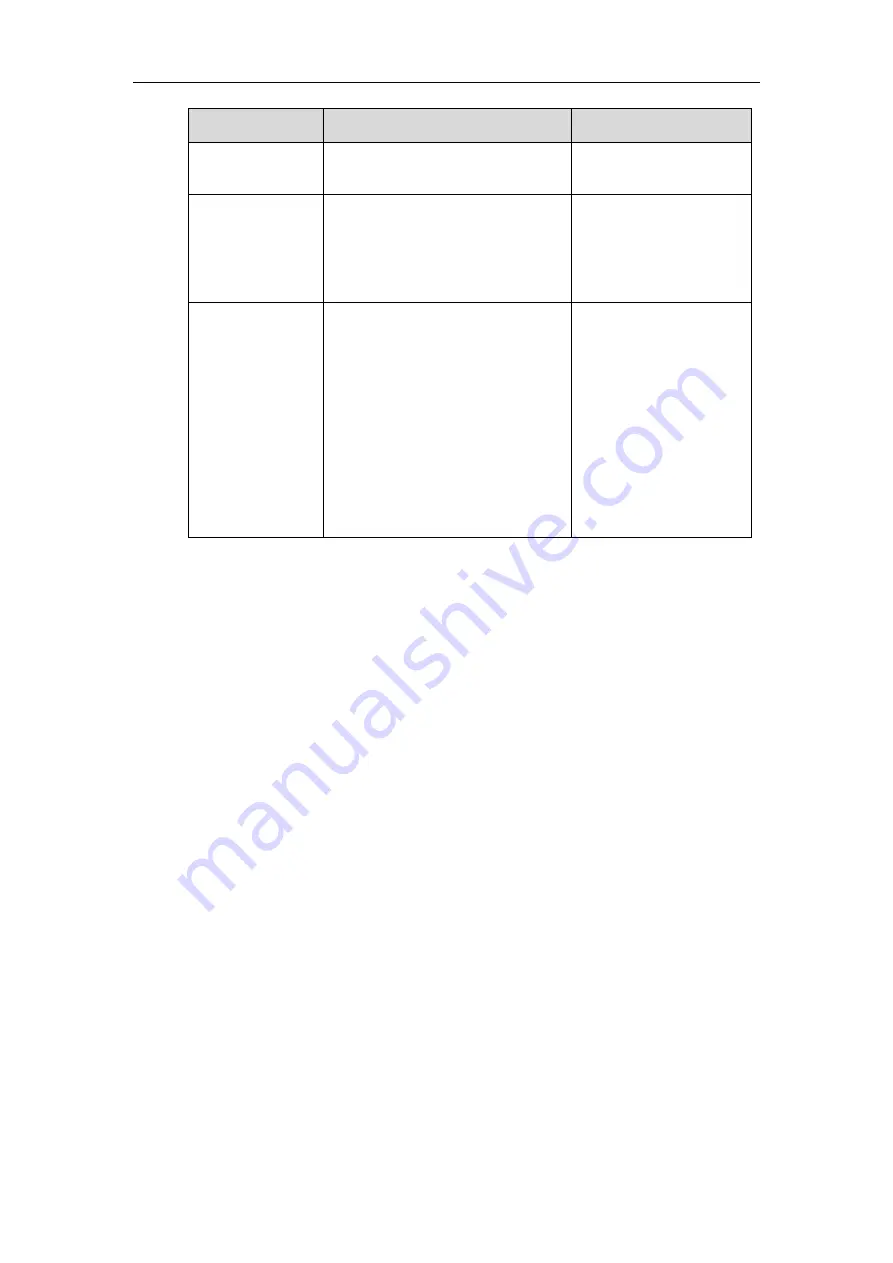
Administrator’s Guide for Yealink Video Conferencing Systems
102
Parameter
Description
Configuration Method
Note:
It only works if the value of
Login Type
is set to
user/password
.
Server
Configures the IP address or domain
name of the Yealink VC Cloud
Management Service platform.
Default
: yealinkvc.com
Remote Control
Web User Interface
Remember Me
Enables or disables the system to
remember the registration
information.
Default:
ON
Note:
If it is on, user name and
password will be filled automatically
next time.
It only works if the value of
Login
Type
is set to
Username/Password
.
Remote Control
To configure Yealink VC Cloud Management Service platform via web user interface:
1.
Click on
Account
->
VC Platform
.
2.
Select
Enabled
from the pull-down list of
Cloud Account
.
3.
Select
Yealink VC Cloud Management Service
from the pull-down list of
Platform Type
.
4.
Select the desired sign-in method from the pull-down list of
Login Type
.
-
Select
Build-in Cloud Number
.
-
If you select
PIN Code Login
, enter your PIN code in the
Pin Code
field.
-
If you select
user/password
, enter your Cloud number and password in the
corresponding fields.
Summary of Contents for VC120
Page 1: ......
Page 4: ...Administrator s Guide for Yealink Video Conferencing Systems ...
Page 16: ...Administrator s Guide for Yealink Video Conferencing Systems xvi ...
Page 48: ...Administrator s Guide for Yealink Video Conferencing Systems 32 ...
Page 114: ...Administrator s Guide for Yealink Video Conferencing Systems 98 ...
Page 180: ...Administrator s Guide for Yealink Video Conferencing Systems 164 ...
Page 242: ...Administrator s Guide for Yealink Video Conferencing Systems 226 ...
Page 284: ...Administrator s Guide for Yealink Video Conferencing Systems 268 ...
Page 292: ...Administrator s Guide for Yealink Video Conferencing Systems 276 ...
Page 310: ...Administrator s Guide for Yealink Video Conferencing Systems 294 ...
Page 316: ...Administrator s Guide for Yealink Video Conferencing Systems 300 ...






























