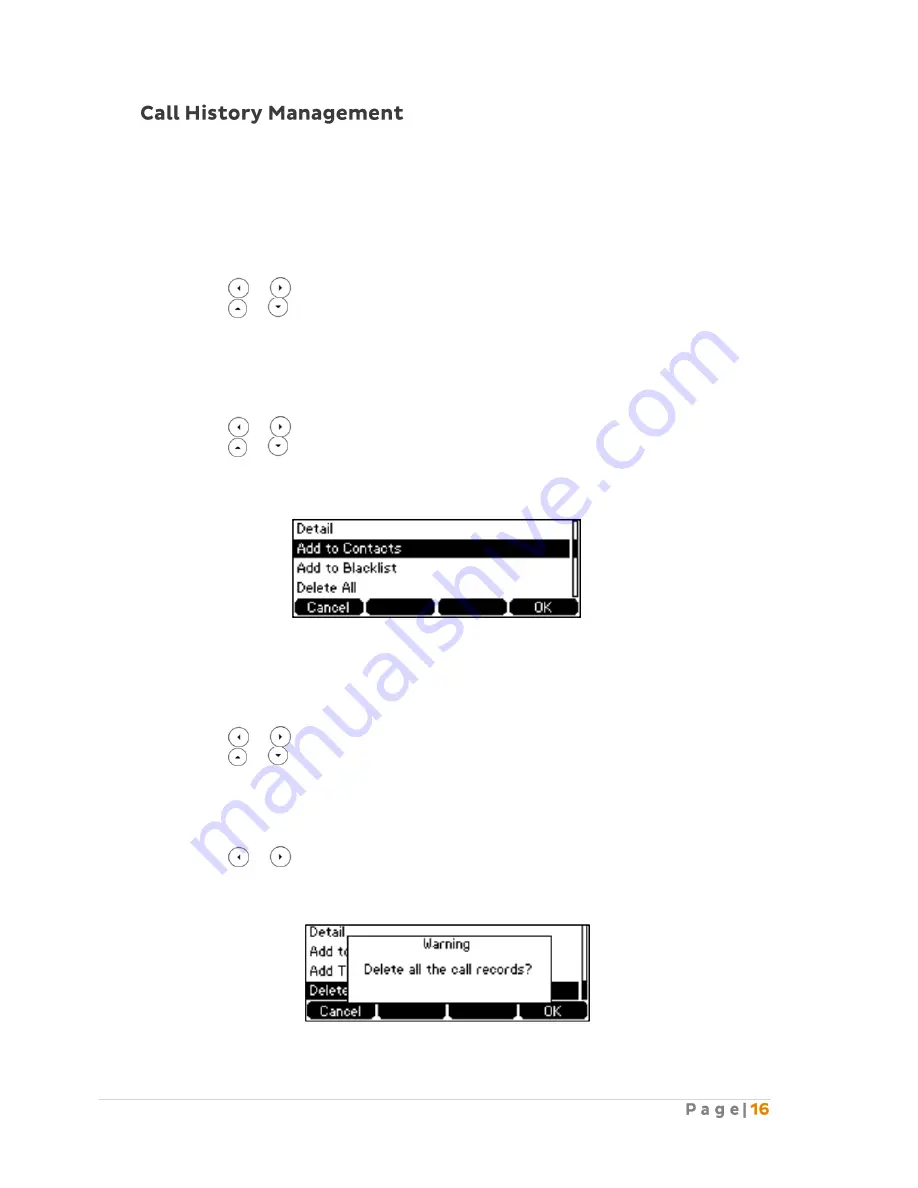
The T42G IP phone maintains call history lists of Placed Calls, Received Calls, Missed Calls and
Forwarded Calls. Call history lists support up to 400 entries. You can view call history, place a call,
add a contact or delete an entry from the call history list. The call history feature is enabled by
default.
To view Call history:
1.
Press the
History
soft key. The LCD displays all call records.
2.
Press or to switch between all placed, received, missed and forward call lists.
3.
Press
or
to select the desired entry.
4.
Press the
Option
soft key, and then select
Detail
from the prompt list. The detailed
information of the entry appears on the LCD screen.
To add a contact to the Local Directory (or Blacklist) from the Call History list:
1.
Press the
History
soft key. The LCD displays all call records.
2.
Press or to switch between all placed, received, missed and forward call lists.
3.
Press
or
to select the desired entry.
4.
Press the
Option
soft key, and then select
Add to Contacts
(or
Add to Blacklist
) from the
prompt list.
5.
Enter the desired values in the corresponding fields.
6.
Press the
Save
soft key to accept the change.
To delete an entry from the Call History list:
1.
Press the
History
soft key.
2.
Press or to switch between all placed, received, missed and forward call lists.
3.
Press
or
to select the desired entry.
4.
Press the
Delete
soft key.
To delete all entries from the Call History list:
1.
Press the
History
soft key.
2.
Press or to switch between all placed, received, missed and forward call lists.
3.
Press the
Option
soft key, and then select
Delete All
from the prompt list.
4.
Press the
OK
soft key. The LCD screen prompts “Delete all the call records?”
Summary of Contents for T42G
Page 1: ......




























