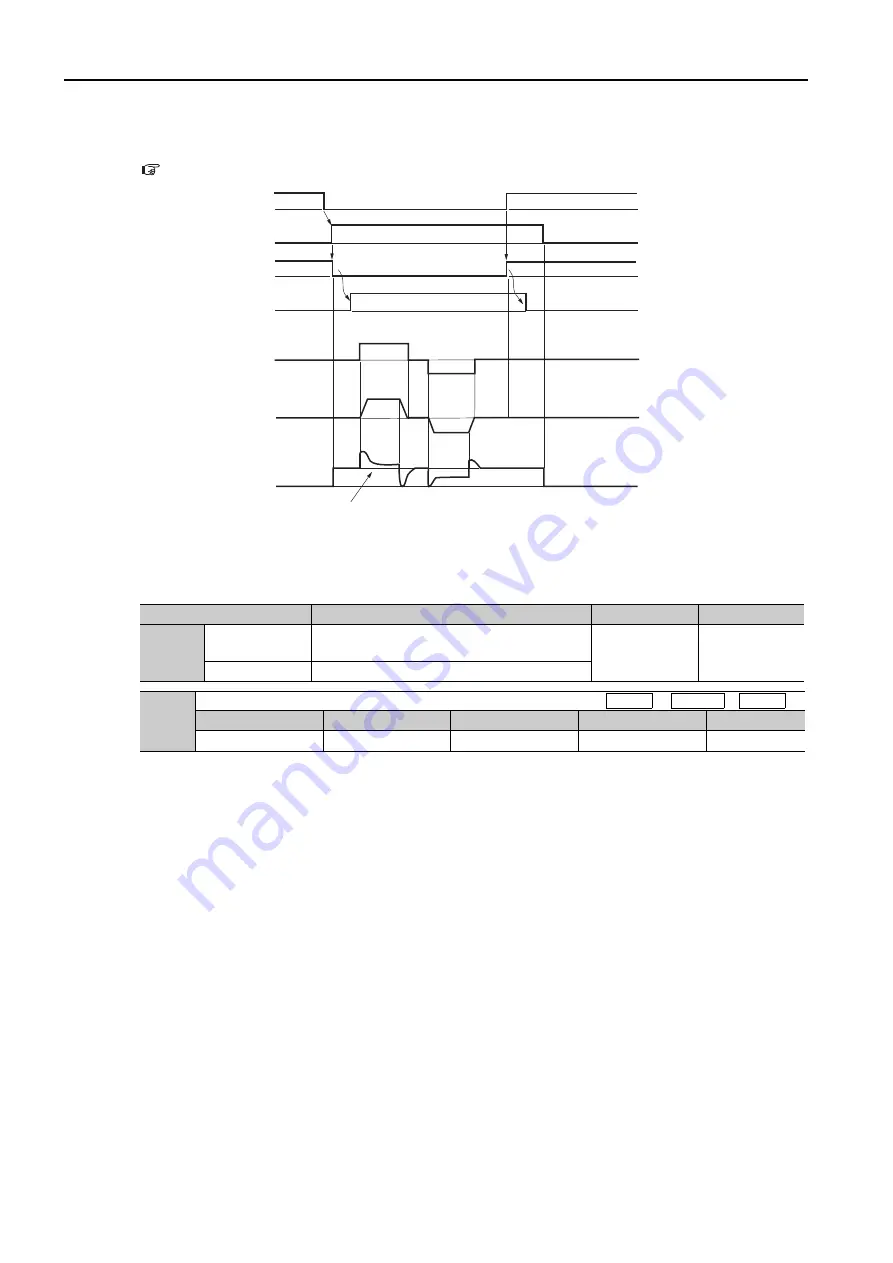
8.12 Additional Adjustment Functions
8.12.3 Gravity Compensation
8-72
A timing chart for when the moving part is raised then lowered is provided below.
Refer to the following section for details on brake operation timing.
Required Parameter Settings
The following parameter settings are required to use gravity compensation.
Operating Procedure for Gravity Compensation
Use the following procedure to perform gravity compensation.
1.
Set Pn475 to n.
1 (Enable gravity compensation).
2.
To enable changes to the settings, turn the power supply to the SERVOPACK OFF and
ON again.
3.
Use S or an analog monitor to find the torque reference value when the motor
is stopped with the servo ON.
4.
Set the torque reference value found in step 3 in Pn476 (Gravity Compensation Torque).
5.
Turn the servo ON and OFF a few times and fine-tune Pn476 so that the moving part of
the machine does not fall.
Parameter
Description
When Enabled
Classification
Pn475
n.
0
(default setting)
Disable gravity compensation.
After restart
Setup
n.
1
Enable gravity compensation.
Pn476
Gravity Compensation Torque
Setting Range
Setting Unit
Default Setting
When Enabled
Classification
-1,000 to 1,000
0.1%
0
Immediately
Tuning
0
0
0
Torque reference
Gravity compen
s
ation torque (Pn476)
/
S
-ON (
S
ervo ON)
s
ignal
OFF
Power not
s
upplied.
OFF
Brake applied.
ON
Power
s
upplied.
ON
Brake relea
s
ed.
OFF
Power not
s
upplied.
OFF
Brake applied.
Motor power
s
tatu
s
/BK (Brake)
s
ignal
Brake contact
s
ection
(lining)
Po
s
ition/
s
peed reference
Motor
s
peed
Speed
Position
Torque






























