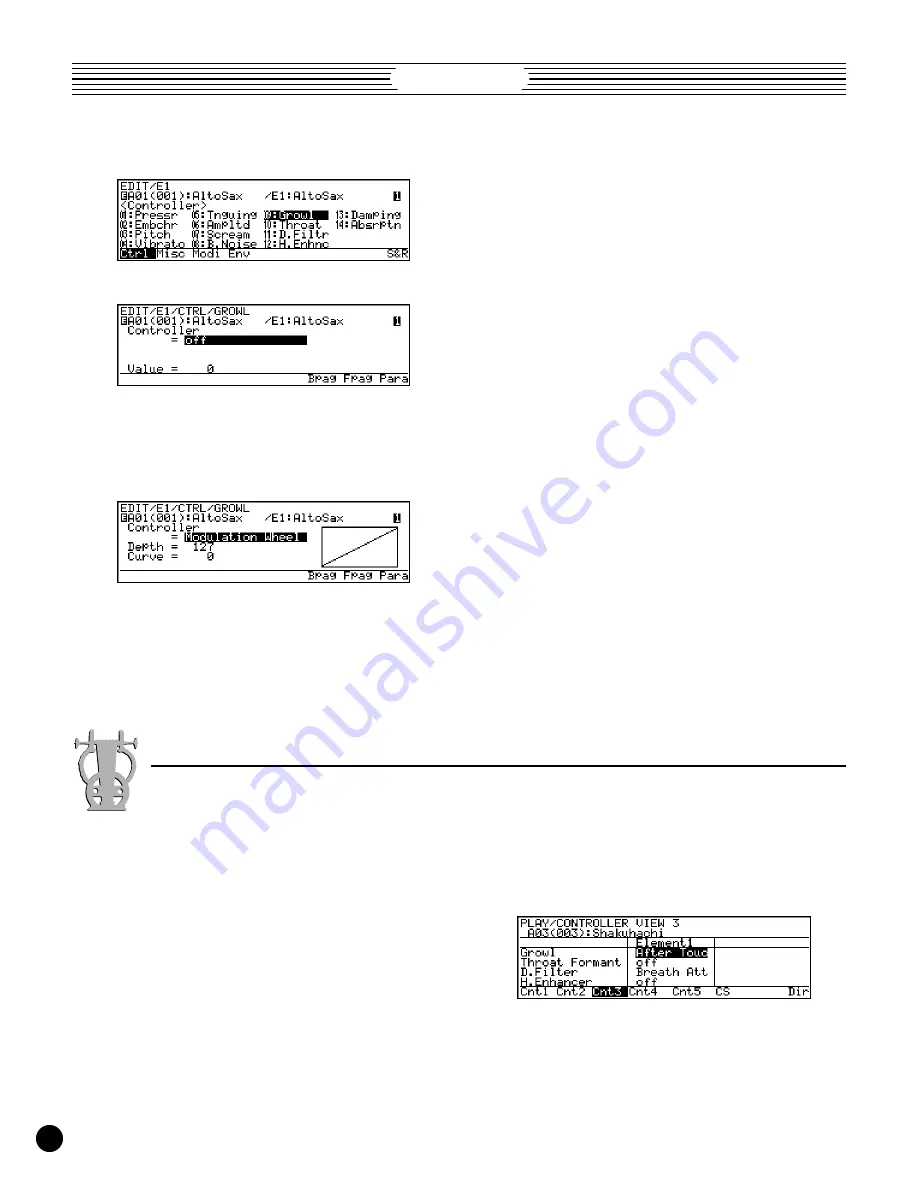
VL Version 2
60
17.
Use the cursor buttons to highlight “09: Growl”.
18.
Press
[
to go to the GROWL parameter page.
19.
Make sure that “off” is highlighted — if not, use the
cursor buttons to highlight it.
20.
Press
-
to set the growl controller assignment to
“Modulation Wheel”.
21.
Now try operating the modulation wheel (MW1) while
playing the keyboard. The wheel should control the growl
effect.
Although this is a simple example of how controller
functions can be changed as required, it does demonstrate the
versatile playability provided by the VL system.
Before going on to the next experiment, cancel the edits
you just made as follows:
22.
Press
P
to return to the PLAY mode. Note that an
inverse “E” appears to the left of the voice number in the
upper left corner of the display, indicating that the voice
has been edited but not yet stored.
23.
Press the number
1
voice button on the VL1 Ver.2 or
VL7 Ver.2. On the VL1-m Ver.2 press
-
and then
=
. The “E” will disappear and the original pre-edit
voice will be restored.
This technique can be used as a safety feature when
editing: to restore the original voice after making one or more
edits, simply return to the PLAY mode and re-select the same
voice number without storing the voice. As long as the edited
voice has not been stored, the same result can be achieved by
selecting a different voice. The EDIT RECALL function
described in the Feature Reference manuals can also be used to
restore a voice that has not yet been stored.
.
.
.
.
.
.
.
.
.
.
.
.
.
.
.
.
.
.
.
.
.
.
.
.
.
.
.
.
.
.
.
.
.
.
.
.
.
.
.
.
.
.
.
.
.
.
.
.
.
.
.
.
.
.
.
.
.
Multiple Functions to One Controller
5.
Roll the VL1 Ver.2 or VL7 Ver.2 MODULATION 2
wheel up to its maximum position. This step is not
necessary on the VL1-m Ver.2.
6.
Press the
£
(Cnt) function button to call the CON-
TROLLER VIEW 3 display.
Note that “Aftertouch” is assigned to “Growl”.
7.
Play the keyboard and try varying the pressure applied to
the keys after the notes are played to hear how aftertouch
affects growl.
.
.
.
.
.
.
.
.
.
.
.
.
.
.
.
.
.
.
.
.
.
.
.
.
.
.
.
.
.
.
.
.
.
.
.
.
.
Lets try adding aftertouch “scream” control to a
Shakuhachi voice.
1.
Since we won’t be using the breath controller, foot
controller, or footswitch for this experiment, begin by
disconnecting them from the instrument. Just disconnect
the breath controller from the VL1-m Ver.2.
2.
Roll the modulation wheel (MW1) all the way towards
you.
3.
Make sure the
P
button indicator is lit. If it is not,
press the
P
button to engage the PLAY mode.
4.
Select voice number A03 — the “Shakuhachi” voice.






























