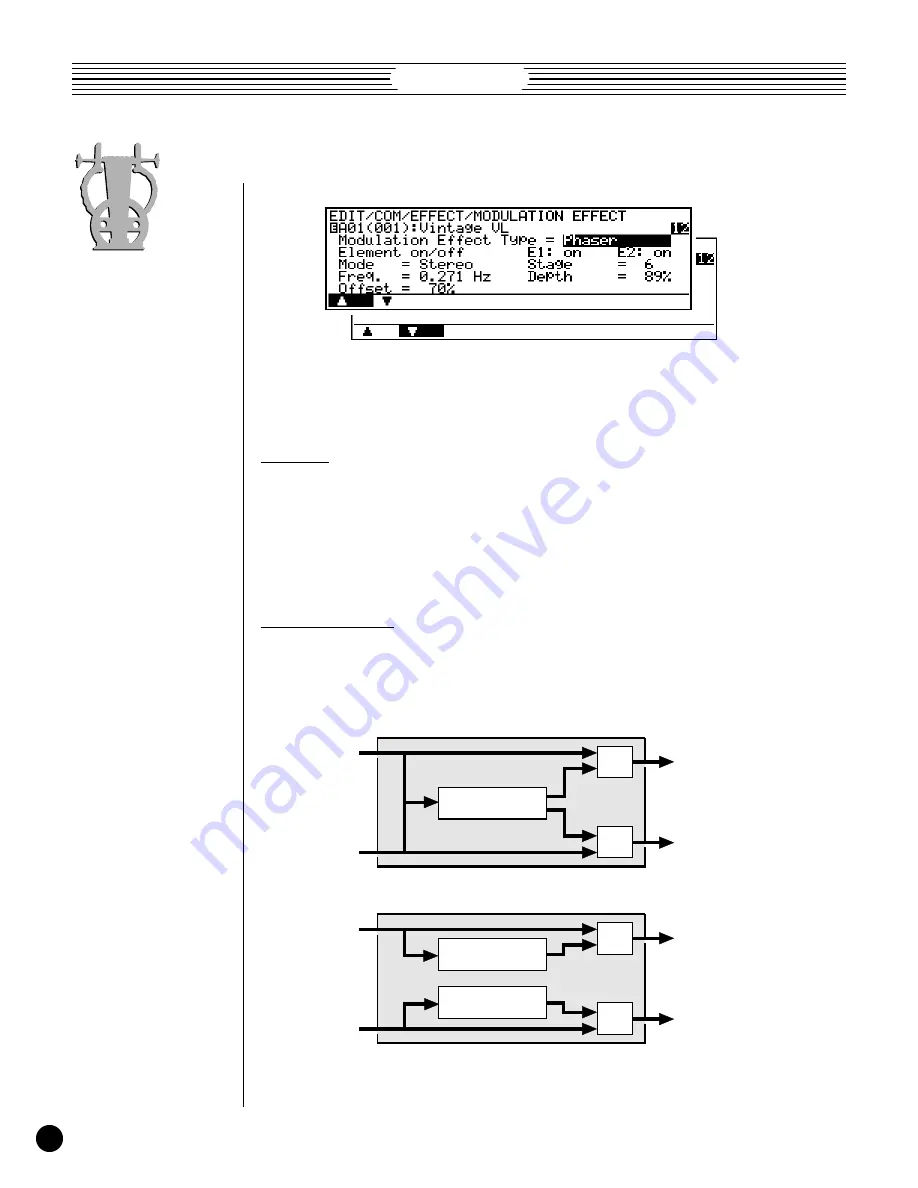
VL Version 2
32
Phaser
•
Use the
¡
(“
>
”) and
™
(“
<
”) buttons to switch between the two pages
of effect parameters.
●
Element on/off — E1: & E2:
¯
off, on.
In this parameter the cursor can be positioned at “
E1:
” or “
E2:
” to individually
turn the phaser effect on or off for elements 1 and 2, respectively. When “
on
” the output
of the corresponding element is fed to the input of the modulation stage, and when “
off
”
the modulation stage is bypassed. The “
E2:
” parameter will not appear when editing a
single-element voice.
●
Mode
¯
Monaural, Stereo.
When set to “Stereo” the phaser effect is applied independently to the left and right-
channel signals. When “Monaural”, the phaser effect is applied to a mix of the left and
right-channel signals.
■
Monaural Mode Block Diagram
L In
R In
L Out
R Out
Phaser
Wet/
dry
Wet/
dry
L In
R In
L Out
R Out
Phaser
Phaser
Wet/
dry
Wet/
dry
■
Stereo Mode Block Diagram






























