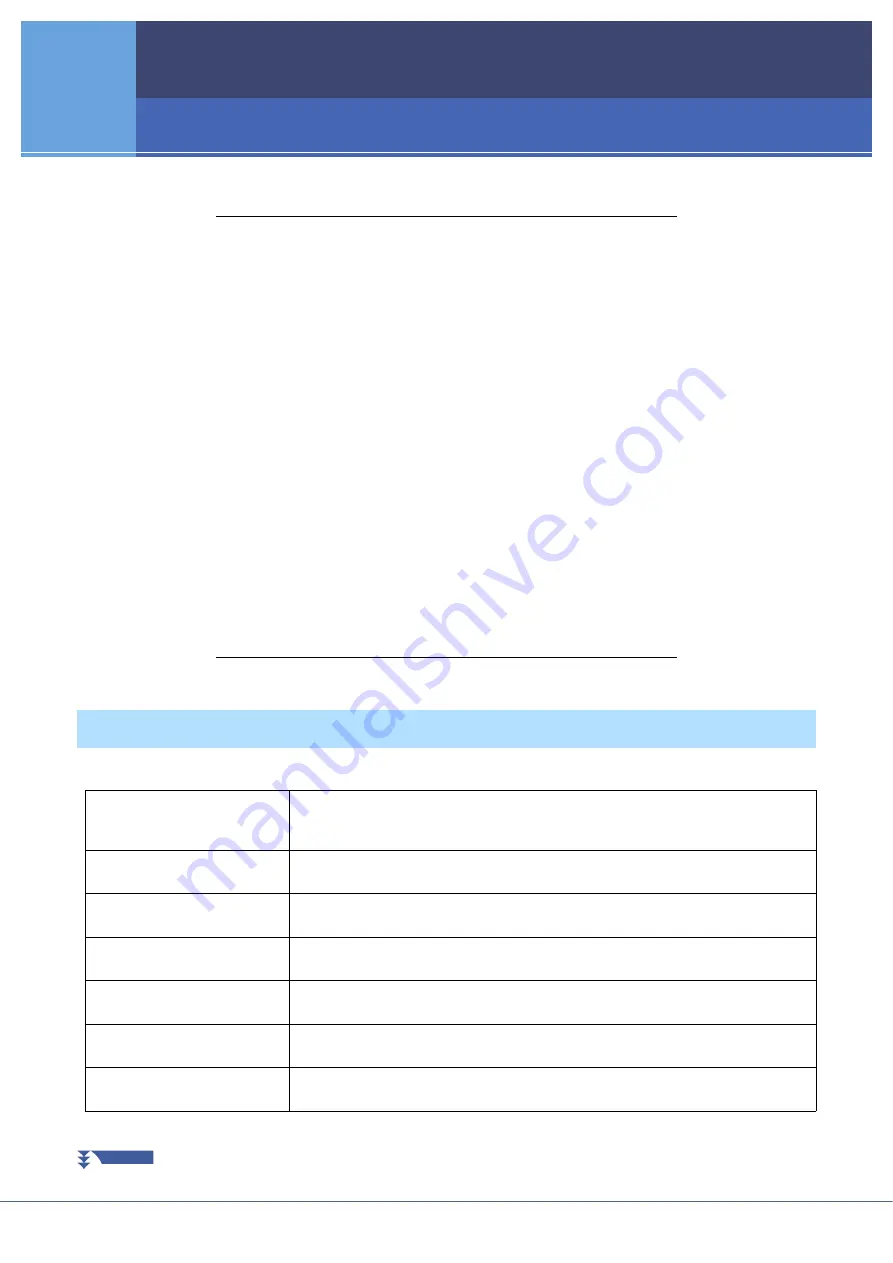
4
Tyros4 Reference Manual
1
1
Voices
– Playing the Keyboard –
Contents
Selecting GM/XG or Other Voices from the Panel ......................................... 5
• Setting the Touch Sensitivity of the Keyboard ............................................. 6
• Selecting the Harmony/Echo type ................................................................ 7
• Fine-tuning the Pitch of the Entire Instrument............................................. 9
• Scale Tuning ................................................................................................. 9
• Changing the Part Assignment of the TRANSPOSE Buttons ................... 10
• Editable Parameters in the VOICE SET Displays...................................... 12
• Disabling Automatic Selection of Voice Sets (Effects, etc.) ...................... 15
Creating Custom Voices (Voice Creator) ....................................................... 17
• Importing the Wave Data to the Optional Expansion Module ................... 17
• Creating Normal Voices (Custom Voice) ................................................... 20
• Creating Drum Voices (Custom Drum Voice)............................................ 24
• Re-Editing a Custom Voice ........................................................................ 27
• Editing an Expansion Voice Bank—Library Edit ...................................... 28
• Saving your Custom Voices to a Library—Library Save ........................... 30
• Loading a single Additional Voice to the Tyros4—Individual Load.......... 31
• Loading a Library (Expansion Voice Bank) to the Tyros4—Library Load
................................................................................................................... 32
• Editing a Custom Voice on your computer—Voice Editor ........................ 33
The Voice type and its defining characteristics are indicated above the Voice name in the Voice Selection display.
Voice Characteristics
S.Articulation2!
S.Articulation!
MegaVoice
See the Owner’s Manual.
Live!
These acoustic instrument sounds were sampled in stereo, to produce a truly authentic, rich
sound—full of atmosphere and ambience.
Cool!
These Voices capture the dynamic textures and subtle nuances of electric instruments—thanks
to a huge amount of memory and some very sophisticated programming.
Sweet!
These acoustic instrument sounds also benefit from Yamaha’s sophisticated technology—and
feature a sound so finely detailed and natural, you’ll swear you’re playing the real thing!
Drums
Various drum and percussion sounds are assigned to individual keys, letting you play the
sounds from the keyboard.
SFX
Various special effect sounds and percussion sounds are assigned to individual keys, letting
you play the sounds from the keyboard.
Organ Flutes!
This authentic organ Voice lets you use the Voice Set to adjust the various footages and craft
your own original organ sounds. See
NEXT PAGE



















