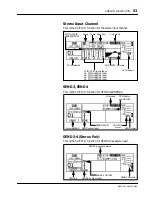Storing Mix Scenes
63
ProMix 01 User’s Guide
1. Press [STORE].
The MEMORY STORE LCD
function appears.
2. Use the [INC
+
]
[DEC
–
] but-
tons to select a mix scene.
3. Use the [
√
] [
®
] cursor but-
tons and PARAMETER
wheel to name the mix
scene.
If you want to cancel the store
operation, select CANCEL and
press
[ENTER]
.
4. Press [STORE].
The mix scene is stored and its
number appears in the MEM-
ORY area of the display.
!
By recalling a mix scene and
then storing it to another loca-
tion, you can copy and reorga-
nize your mix scenes.
!
When recalling mix scenes, be
aware that volume levels may
change suddenly as channels are
switched ON and faders moved.
Nobody likes sudden surprises
or speaker damage!
Storing Mix Scenes
There are 50 scene memories, so you can store up to 50 mix scenes.
More can be saved to a MIDI data filer. See “Bulk Dump/Request” on
page 85. Mix scenes can be named for easy identification.
Shown below is the MEMORY STORE LCD function. Mix scenes are
listed in the center and the name of the mix scene last recalled or
stored is highlighted. Also there is an equal symbol (=) between the
program’s name and number, not a period like the other programs.
The PARAMETER wheel is used to scroll through the list. When
another mix scene is selected, its name flashes. If it is stored, it stops
flashing, appears highlighted, and the period between its name and
number changes to an equal symbol (=).
Mix scene names can be up to eight characters long. The selected
character in the name is highlighted. Available characters scroll
through the box in the center. Use the cursor buttons to position the
cursor in the name, and the PARAMETER wheel to scroll through the
characters. The following characters are available.
Spaces are available between the above character rows.
Note:
When a mix scene is stored, all data in the selected scene memory
is overwritten. Be careful not to overwrite an important mix scene.
A B C D E F G H I J K L M N O P Q R S T U V W X Y Z
a b c d e f g h i j k l m n o p q r s t u v w x y z
( ) [ ] { } < > # $ % & @ ! ? + - * / ÷ = –
, . : ; " , Ù Û ◊
0 1 2 3 4 5 6 7 8 9
Note:
When storing mix scenes, make sure there are no mix settings in
the Edit Buffer that you do not want to store. Maybe some settings have
been adjusted accidentally or by someone else. If you are not sure about
the Edit Buffer’s exact contents, first recall the last mix scene, make the
adjustments that you really want, and then store. You may want to store
the current mix settings to an unused scene memory, just in case.
--
Summary of Contents for Programmable Mixer 01
Page 4: ...ii ProMix 01 User s Guide...
Page 18: ...10 Chapter 1 Touring ProMix 01 ProMix 01 User s Guide...
Page 24: ...16 Chapter 2 User Interface ProMix 01 User s Guide...
Page 36: ...28 Chapter 3 Mixer Functions ProMix 01 User s Guide...
Page 68: ...60 Chapter 6 Groups and Pairs ProMix 01 User s Guide...
Page 74: ...66 Chapter 7 Scene Memories ProMix 01 User s Guide...
Page 96: ...88 Chapter 9 MIDI ProMix 01 User s Guide...
Page 102: ...94 Troubleshooting ProMix 01 User s Guide...
Page 116: ...108 Appendix ProMix 01 User s Guide...
Page 154: ...YAMAHA CORPORATION VS17170 IP 95 01 5000 AP Printed in Japan P O Box 1 Hamamatsu Japan...