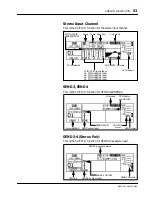58
Chapter 6: Groups and Pairs
ProMix 01 User’s Guide
1. Press [PAIR].
The PAIR LCD function
appears.
2. Press a [SEL] button or use
the cursor buttons to select
a channel pair.
3. Use the PARAMETER wheel
to select an option.
4. Press [ENTER] to activate.
Pairing Channels
Adjacent input channels can be paired for stereo operation. This
makes it easy to work with stereo input signals, because you only have
to adjust one channel to control both left and right signals. Up to eight
stereo pairs are available. The following parameters are linked:
PHASE, EQ, COMP patch, ON/OFF, fader, CUE, SEND1, SEND2,
SEND3, and SEND4.
Shown below is the PAIR LCD function. The eight channel pairs are
shown in boxes, and the selected pair is highlighted. When channels
are paired, a stereo symbol appears in the corresponding box. The
selected channels and available options are shown under the boxes.
The currently set option is highlighted and the other options flash
when selected.
For mono channels (
) the options are:
MONO x 2
— this indicates that the channels are not paired.
ST (1–>2)
— this copies the settings of the odd input channel to the
even input channel and sets them as a stereo pair.
ST (2–>1)
— this copies the settings of the even input channel to the
odd input channel and sets them as a stereo pair.
ST (RESET)
— this resets both channels and sets them as a stereo
pair. Odd channels are panned hard-left and even channels,
hard-right.
For stereo-pair channels (
)the options are:
STEREO
— this indicates that the channels are paired.
ST (RESET)
— this option maintains the stereo pair, but resets both
channels. Odd channels are panned hard-left and even channels,
hard-right.
MONO x 2
— this option cancels the stereo pair and leaves channel
settings as they are.
Note:
When channels using a dynamics processor are paired, the patch
is cancelled. A message appears to warn you of this. When grouped chan-
nels are paired, they are removed from the group.
Summary of Contents for Programmable Mixer 01
Page 4: ...ii ProMix 01 User s Guide...
Page 18: ...10 Chapter 1 Touring ProMix 01 ProMix 01 User s Guide...
Page 24: ...16 Chapter 2 User Interface ProMix 01 User s Guide...
Page 36: ...28 Chapter 3 Mixer Functions ProMix 01 User s Guide...
Page 68: ...60 Chapter 6 Groups and Pairs ProMix 01 User s Guide...
Page 74: ...66 Chapter 7 Scene Memories ProMix 01 User s Guide...
Page 96: ...88 Chapter 9 MIDI ProMix 01 User s Guide...
Page 102: ...94 Troubleshooting ProMix 01 User s Guide...
Page 116: ...108 Appendix ProMix 01 User s Guide...
Page 154: ...YAMAHA CORPORATION VS17170 IP 95 01 5000 AP Printed in Japan P O Box 1 Hamamatsu Japan...