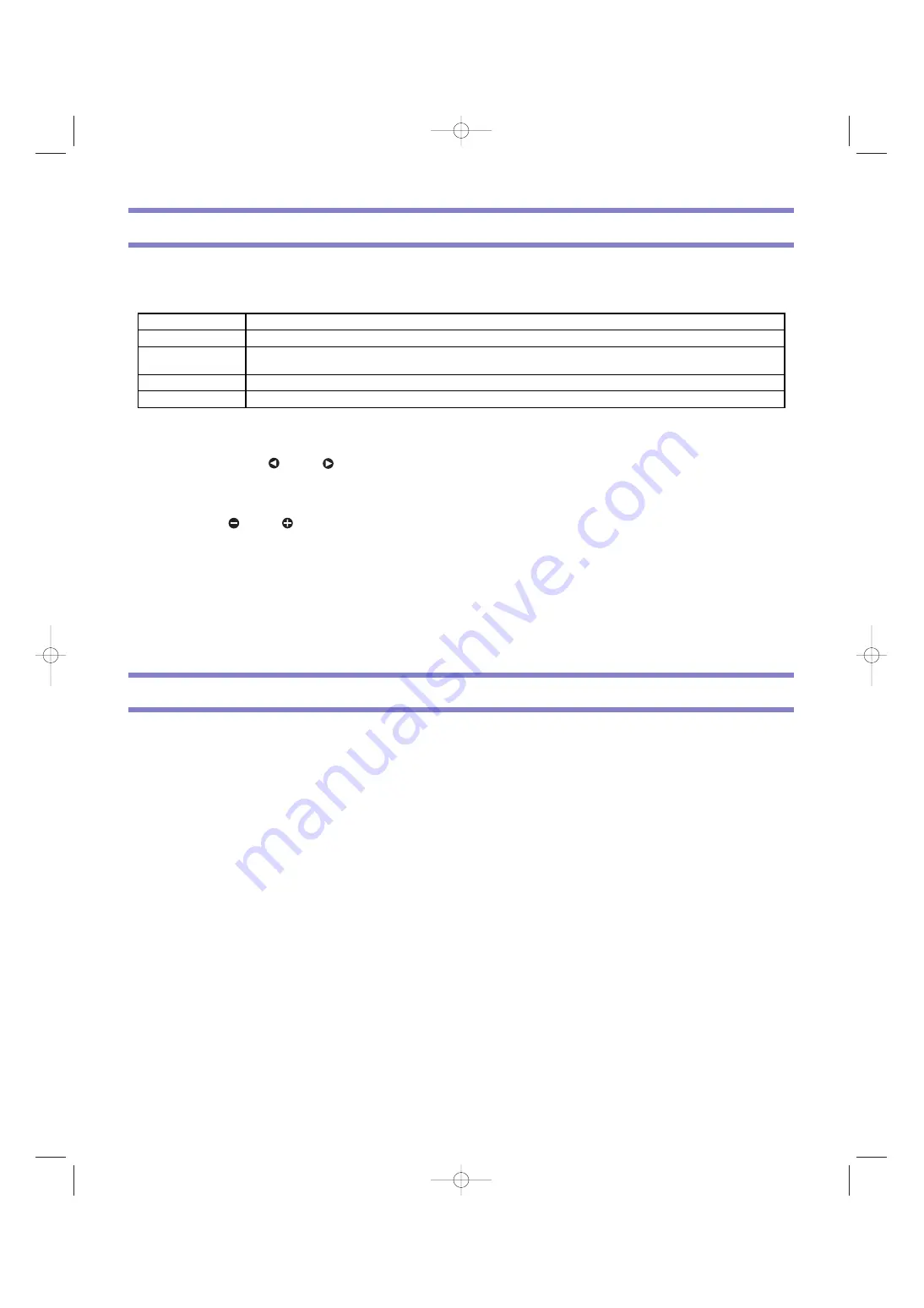
78
INITIAL
The FS1R Initialize function includes five sub-modes: “Perform”, “Voice”, “Fseq”, “Sys”, and “FactSet”. “Factory Set”
initialization restores all FS1R data to the initial factory settings … including all current and Internal
voices. “System Initialize” restores all system setup parameters to their default settings.
1.
Select a Data Type to Initialize
Use the CURSOR [
] and [
] buttons or the CURSOR knob to select the desired data type to be initialized.
2.
Press [ENTER]
Press the [ENTER] button to go to the confirmation display for the selected data type. If Fseq is selected, use
the VALUE [
] and [
] buttons to select either “all” Fseqs, or an individual Fseq from I01 through I06.
3.
Press [ENTER] to Initialize
Press the [ENTER] button to begin actual initialization (or [EXIT] to abort). “Executing” will appear on the
display while the data is being initialized, then the display will return to the Initialize menu.
4.
Exit When Done
Press the [EXIT] button to return to the UTILITY mode menu, or [PLAY] to return directly to the PLAY mode
when done.
DEMO
Demo playback is described on page 20.
Perform
Voice
Fseq
Initializes the performance edit buffer.
Initializes the current voice edit buffer.
Initializes all or individual internal Fseqs (I01 … I06) if internal Fseq memory is allocated. The Fseq memory is cleared after
execution, allowing reception of bulk Fseq data from an external source (i.e. another FS1R).
Sys
Initializes all system setup data.
FactSet
Initializes all FS1R data to the initial factory settings.
3/FS1R/UTILITY/E.qx 10/20/98 1:17 PM Page 78
Summary of Contents for FS1R
Page 1: ...OWNER S MANUAL ...
Page 87: ...3 FS1R UTILITY E qx 10 20 98 1 17 PM Page 87 ...

























