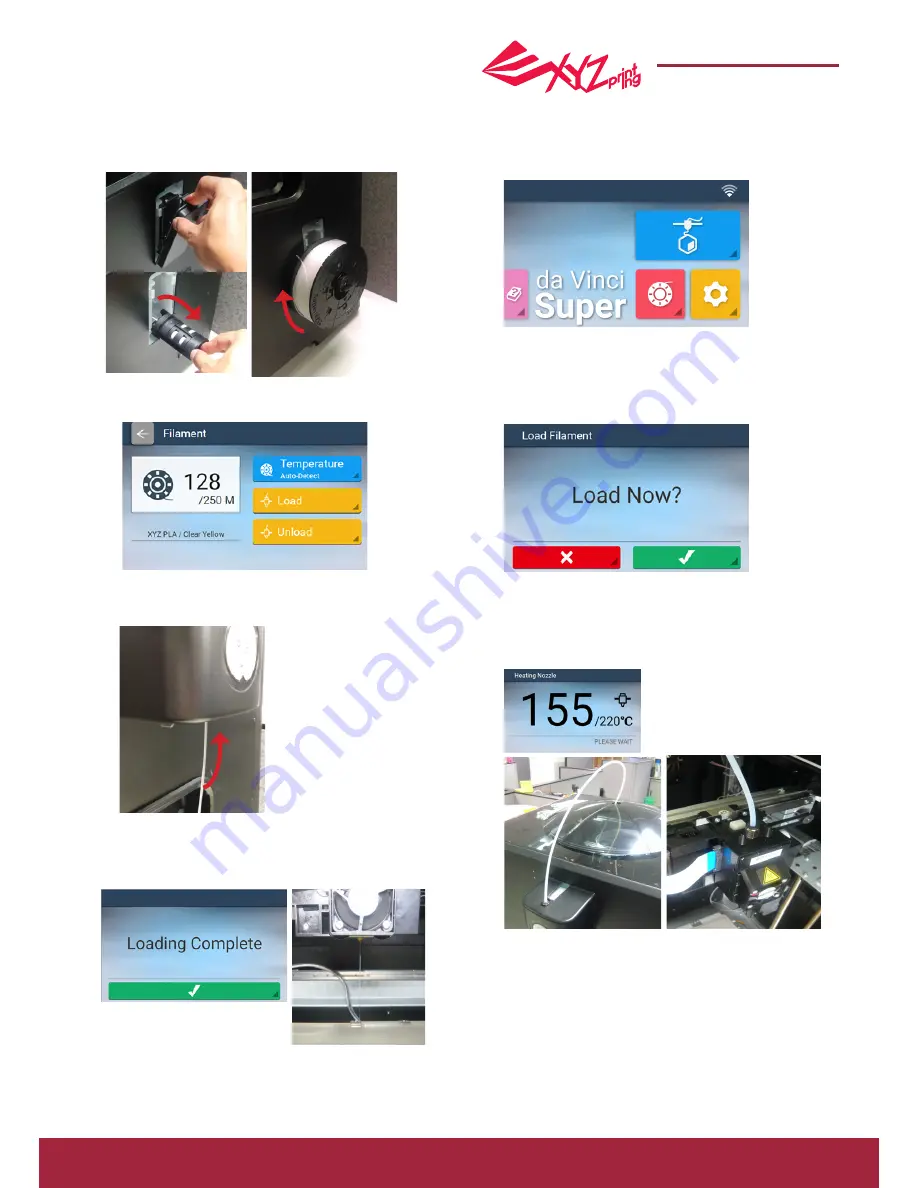
P 7
da Vinci Super 3D printer
da Vinci Super
Loading the filament
●
1. Remove the side cover and place the filament on
the side of the machine.
2. Tap Filament Load and Unload in the main screen.
4. Confirm the operation.
7. Once the print head extrudes filament in a continuous thread,
loading is complete. After the filament is loaded, tap to confirm.
5. Insert the filament into the auto-feed module.
3. Tap Load.
6. The print head will pre-heat until it reaches 240°C
(XYZprinting PLA).
Once the set temperature is reached, the feeding motor will
feed the filament along the guide tube into the print head.


















