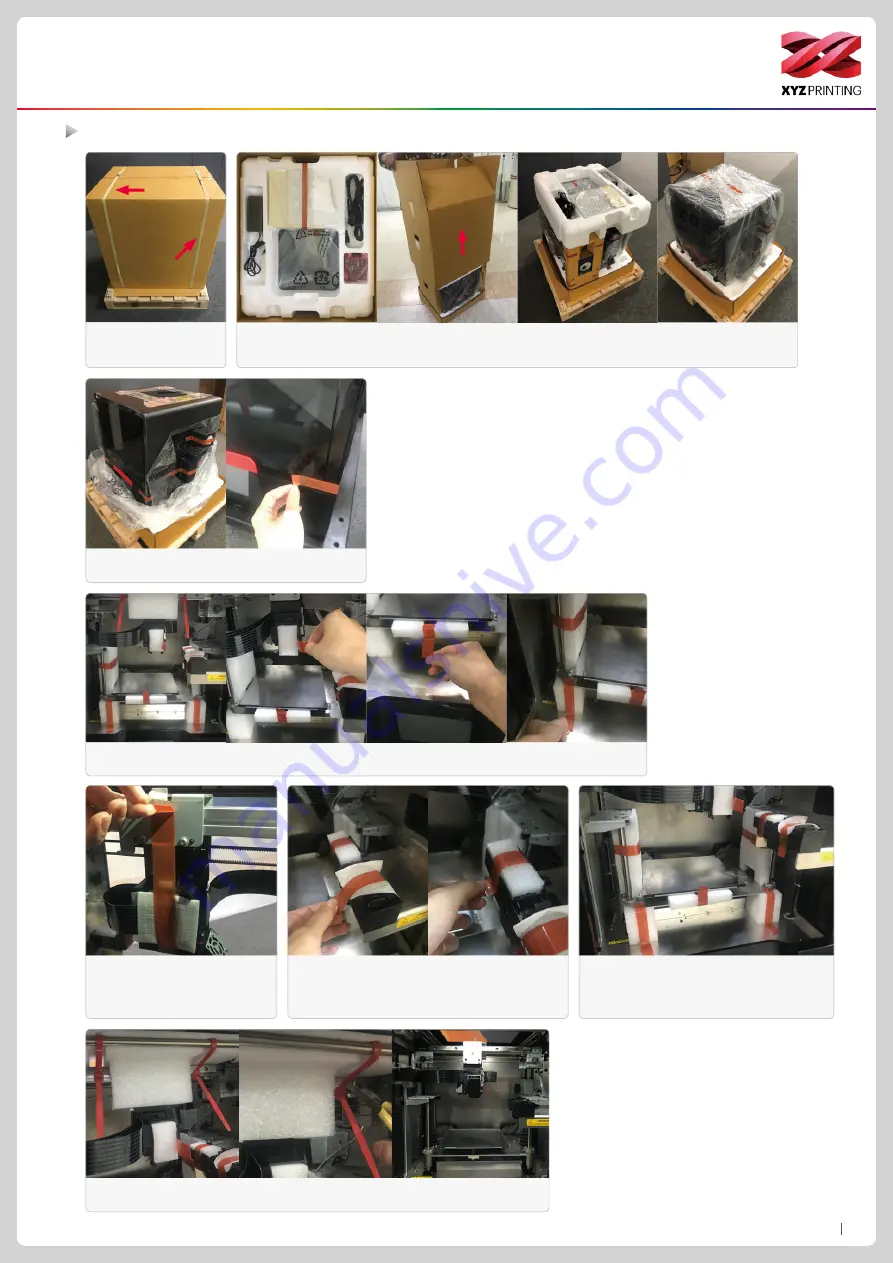
P5
da Vinci Color mini
Unpacking and Installation
Unpacking
2. Remove the packaging materials, accessory box and plastic cover.
4. Open front door, remove all tape as shown in Illustration.
1. Remove the PP
belt.
3. Remove the tape on the body.
5. Remove the tape and
foam from the rear print
head installation position.
6. Remove the foam on the ink service
station.
7. Remove the foam next to the
guide screws on both sides, and then
remove the foam under the print bed.
8. Remove the cable tie and foam in front and back of the front door.





































