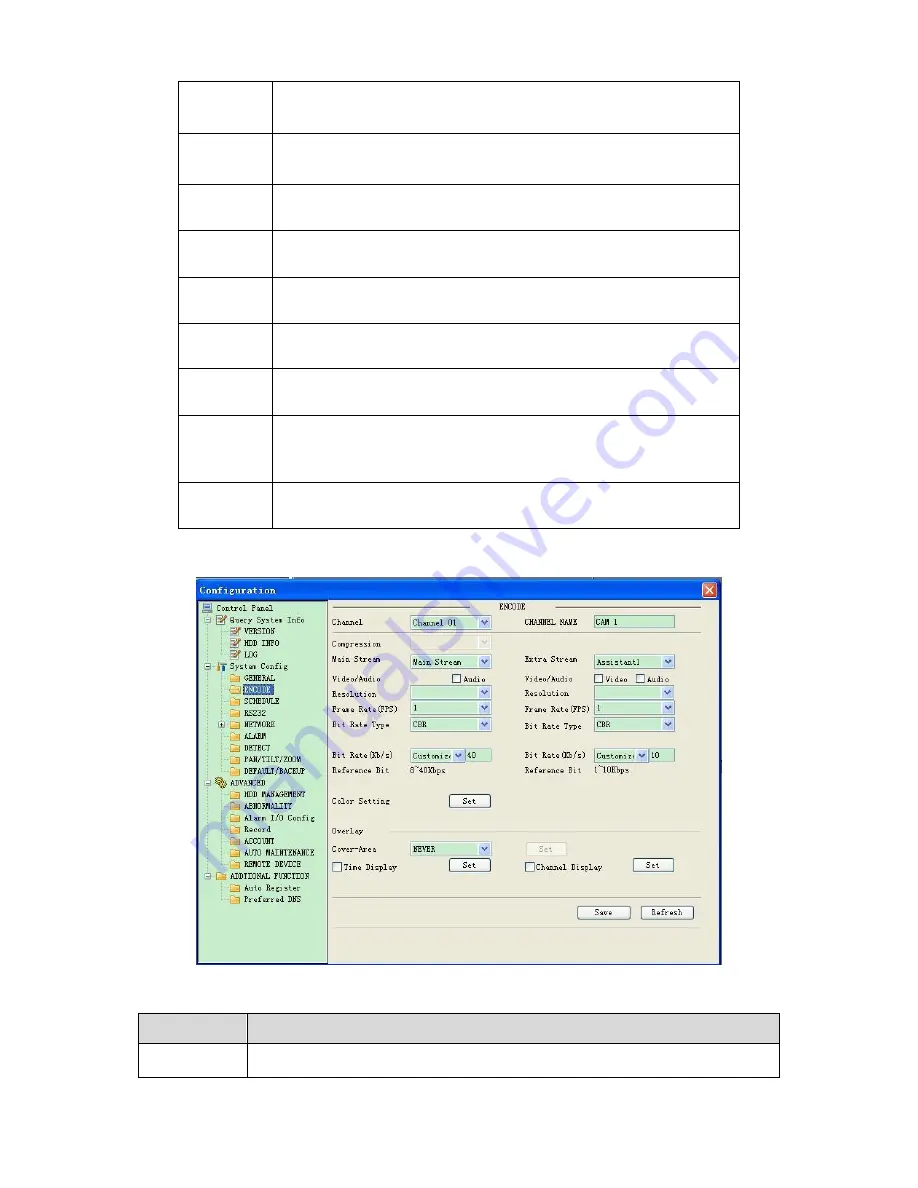
75
Data
Format
Here you can select data format from the dropdown list.
Data
Separator
Please select separator such as
– or /.
Time
Format
There are two options: 24-H and 12-H.
DST
Here you can set day night save time begin time and end time. See
Figure 7-19 and Figure 7-20.
Language
Here you can view the system current language. You can select from
the dropdown list.
HDD Full
There are two options: stop recording or overwrite the previous files
when HDD is full.
Pack
Duration
Here you can select file size. The value ranges from 1 to 120
(minute). Default setup is 60 minutes.
Device No
When you are using one remote control to manage multiple devices,
you can give a serial numbers to the device.
Please note current series product
does not
support this function.
Video
Standard
Here you can view video format such as PAL.
8.3.2.2 Encode
Figure 8-19
Parameter
Function
Channel
Select the corresponding channel.
Summary of Contents for X100R
Page 1: ...X100R X400R XP400R XP400H USER MANUAL ...
Page 51: ...44 Figure 6 45 Figure 6 46 Figure 6 47 Figure 6 48 ...
Page 67: ...60 Figure 6 77 ...
Page 70: ...63 Figure 7 5 ...
Page 120: ...113 Teclast Ti Cool 512M Teclast Ti Cool 1G Teclast Ti Cool 2G ...
Page 128: ...121 Figure 14 12 ...















































