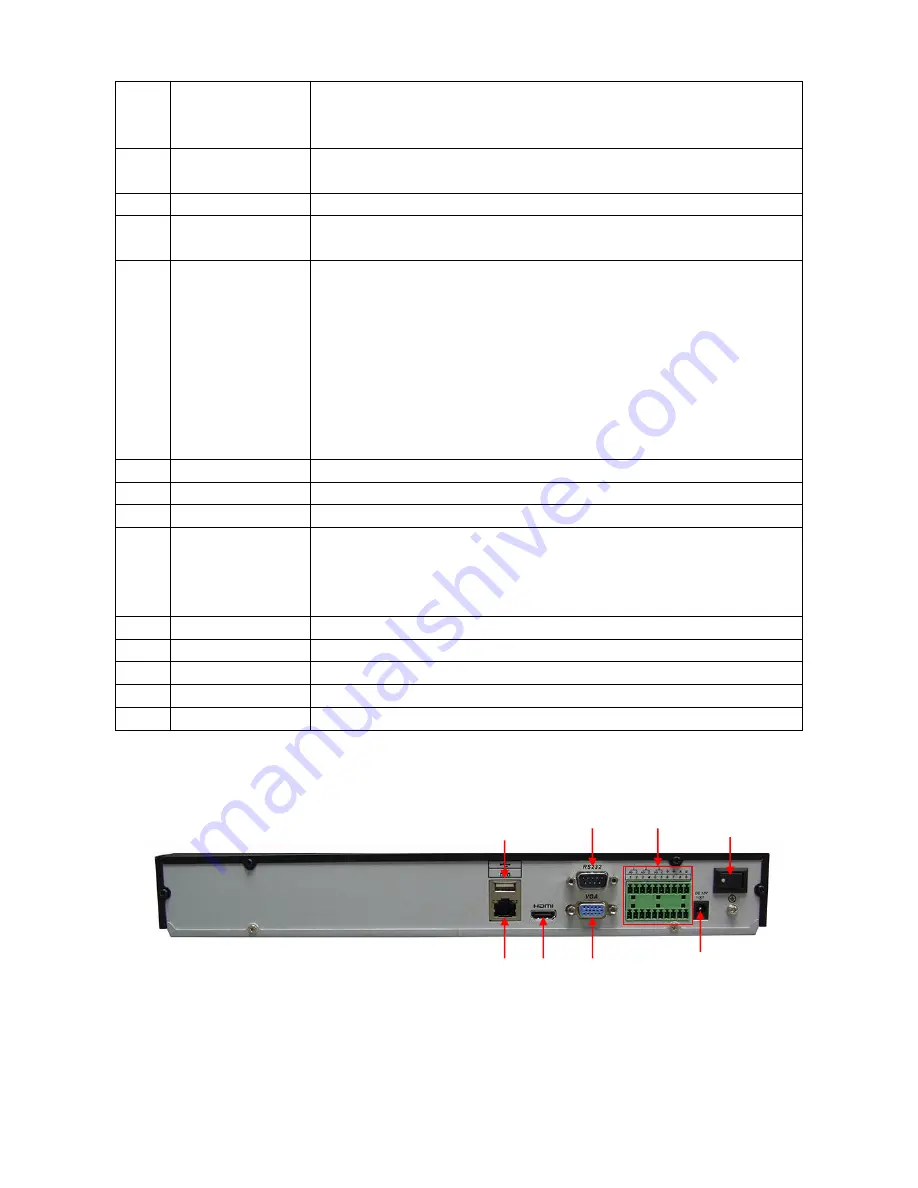
5
7
Enter
Confirm current operation
Go to default button
Go to Menu
8
Esc
Returns to the previous menu or cancels the current operation
During playback, this restores the real-time monitor mode
9
Mult
10
Rec
Manually start/stops the recording. Can be used in conjunction with the direction
keys to select the recording channel
11
Fn
During full screen mode, click to display assistant function (PTZ control and
image colour)
Backspace function: in numeral control or text control, press it for 1.5 seconds to
delete the previous character before the cursor.
In motion detection setup: working with Fn and direction keys to realize setup.
In Text Mode: Switches between numbers and text
In HDD management: click to switch HDD record information and other
information (Menu prompt)
Other special functions
12
Alarm
Access to the alarm functionality menu
13
Slow Play
Multiple Slow Play speeds or normal playback
14
Fast Forward
Various fast speed and normal playback
15
Play/Pause
In backward playback or pause mode, click to return to normal playback
During normal playback click this button to pause playback
In pause mode, click this button to resume playback
During real-time playback, click for it to go to search function
16
Reverse/Pause
In normal playback or pause mode, click to go to search function
17
Slow Reverse
Reverse playback at slower speeds
18
Slow Forward
Playback at slower speeds
19
Play Previous
During playback mode it will play the previous video
20
Play Next
During playback mode it will play the next video
2.2
Rear Panel
2.2.1
X100R/X400R
The rear panel is shown as below. See Figure 2-3.
Figure 2-3
6
4
1
2
3
5
7
8
Summary of Contents for X100R
Page 1: ...X100R X400R XP400R XP400H USER MANUAL ...
Page 51: ...44 Figure 6 45 Figure 6 46 Figure 6 47 Figure 6 48 ...
Page 67: ...60 Figure 6 77 ...
Page 70: ...63 Figure 7 5 ...
Page 120: ...113 Teclast Ti Cool 512M Teclast Ti Cool 1G Teclast Ti Cool 2G ...
Page 128: ...121 Figure 14 12 ...













































