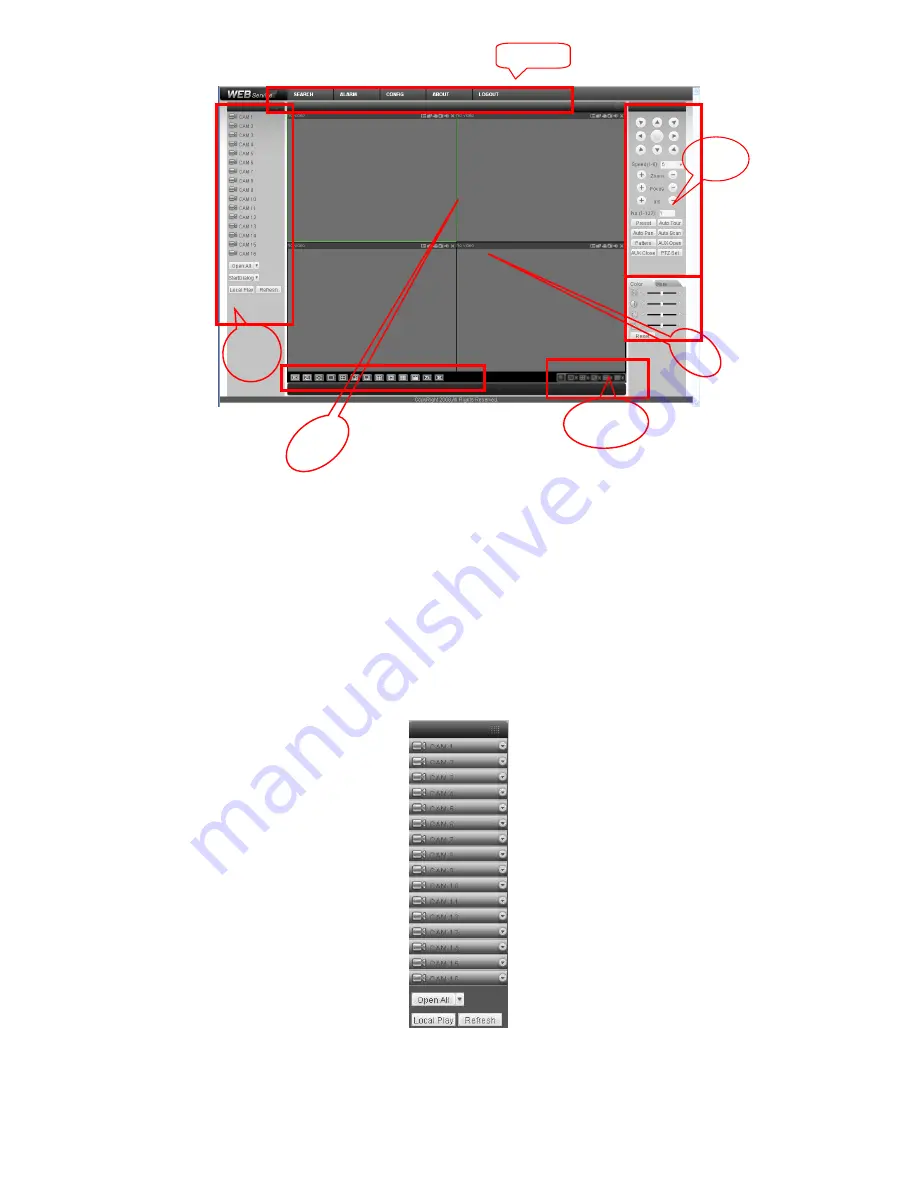
66
There are six sections:
Section 1: Monitor channel menu tree
Section 2: System menu
Section 3: PTZ control
Section 4: Video setup and other setup
Section 5: Preview window
Section 6: Monitor window switch
8.2.1
Monitor Channel Menu Tree
The monitor channel menu tree is shown as in Figure 7-5.
Figure 8-4 Monitor Channel Menu Tree
Please refer to the following sheet for detailed information.
①
②
③
④
⑥
⑤
Summary of Contents for X100R
Page 1: ...X100R X400R XP400R XP400H USER MANUAL ...
Page 51: ...44 Figure 6 45 Figure 6 46 Figure 6 47 Figure 6 48 ...
Page 67: ...60 Figure 6 77 ...
Page 70: ...63 Figure 7 5 ...
Page 120: ...113 Teclast Ti Cool 512M Teclast Ti Cool 1G Teclast Ti Cool 2G ...
Page 128: ...121 Figure 14 12 ...
















































