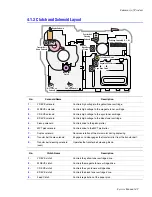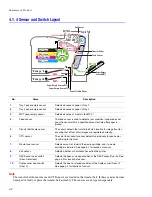Specifications
3-2
3.2 Controller Specification
3.3 Electrical Specification
Item
Description
Processor
SPGPM (Samsung Printer Graphic Processor) Clock speed 120 MHz
Memory
The controller has 64 MB SDRAM and 4 MB flash ROM on Board.
1 DIMM expansion slot for SDRAM DIMM Package: DIMM; 100-pin
Type: SDRAM
DIMM Type: Unbuffered (SEC Custom, support other products within SEC)
Error Checking: Non-parity
Speed: 120/133 MHz
Voltage: 3.3 V
Samsung proprietary design 64/128MB
(128 MB Not currently supported)
Emulation
SPL-Color
Operating Systems
Win 95/98/Me/NT/2000/XP, Mac OS 9 USB only, Linux
Interface
One parallel port
IEEE 1284 -1994 compliant, (Bi-directional, ECP/Nibble/Byte Mode)
One USB port
USB v.2.0 compliant
Color-coded to meet WHQL requirements, connector must be Pantone 426C
One 10/100 BaseT NIC connector
- The printer supports an internal Network Interface Card (NIC), which can be
installed pre-configured at the factory. This NIC supports all of the major
Network Operating Systems, such as the Novell NetWare, TCP/IP, etc.
Interface switching
Automatic
Interface time-out
5 min (max.)
Font
Windows Font
Color Management
ICC ICM V3.4
Item
Description
Input Voltage
Low voltage: 100-127 VAC
High voltage: 220-240 VAC
Input Range
90-135 VAC
180-264 VAC
Nominal Frequency:
+/- 47/63 Hz
+/- 47/63 Hz
Frequency tolerance
+3 Hz
+3 Hz
Power Consumption
Print mode: 450 watts or less
Standby mode: 160 watts
Sleep mode: 35 watts
Summary of Contents for Phaser 6100
Page 1: ...Service Manual X XEROX P h a s e r C o l o r L a s e r P r i n t e r 6100 ...
Page 2: ......
Page 10: ...vi ...
Page 22: ...Reference Information 2 6 ...
Page 28: ...Specifications 3 6 ...
Page 38: ...Summary of Product 4 10 RAM DIMM SPGPm Main Control FLASH MEMORY ENGINE CONTROL ...
Page 44: ...Summary of Product 4 16 ...
Page 66: ...Disassembly 6 10 3 Remove the toner caps and fit them to the inlets as shown below Toner Cap ...
Page 94: ...Disassembly 6 38 6 Disconnect 2 harnesses and remove the laser unit Harness Harness ...
Page 130: ...Maintenance and Diagnostics 7 20 ...
Page 196: ...Parts List 9 42 9 21 Transfer Belt Cam Assembly S18 9 0 8 S8 7 6 5 10 1 2 14 3 12 13 S8 11 4 ...
Page 200: ...Parts List 9 46 ...