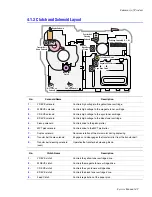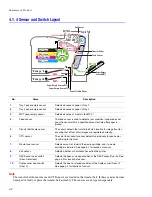Reference Information
Service Manual 2-5
2.4 Printer Serial Number Format
Changes to Xerox products are made to accommodate improved components as they become available. It is
important when ordering parts to include the following information:
■
Component's part number
■
Product type or model number
■
Serial number of the printer
Serial numbering. Particular fields in the serial number indicate the modification level of the printer, the date of its
manufacture and the sequence number of the printer produced on that day.
The serial number is coded as follows:
■
RENXXXXXX - 110V Printer
■
REPXXXXXX - 220V Printer
■
1st three alpha = Product Code
■
1st numeric value = Revision of the Printer.
■
Remaining 5 numeric values indicate the printers serial number.
BD
serial number ranges - 30,000~ 59,999
DN
serial number ranges - 60,000 and above
Serial Number Example:
REN130159
...
REN:
110V printer
1:
revision 1
30159:
serial number, BD configuration
Summary of Contents for Phaser 6100
Page 1: ...Service Manual X XEROX P h a s e r C o l o r L a s e r P r i n t e r 6100 ...
Page 2: ......
Page 10: ...vi ...
Page 22: ...Reference Information 2 6 ...
Page 28: ...Specifications 3 6 ...
Page 38: ...Summary of Product 4 10 RAM DIMM SPGPm Main Control FLASH MEMORY ENGINE CONTROL ...
Page 44: ...Summary of Product 4 16 ...
Page 66: ...Disassembly 6 10 3 Remove the toner caps and fit them to the inlets as shown below Toner Cap ...
Page 94: ...Disassembly 6 38 6 Disconnect 2 harnesses and remove the laser unit Harness Harness ...
Page 130: ...Maintenance and Diagnostics 7 20 ...
Page 196: ...Parts List 9 42 9 21 Transfer Belt Cam Assembly S18 9 0 8 S8 7 6 5 10 1 2 14 3 12 13 S8 11 4 ...
Page 200: ...Parts List 9 46 ...