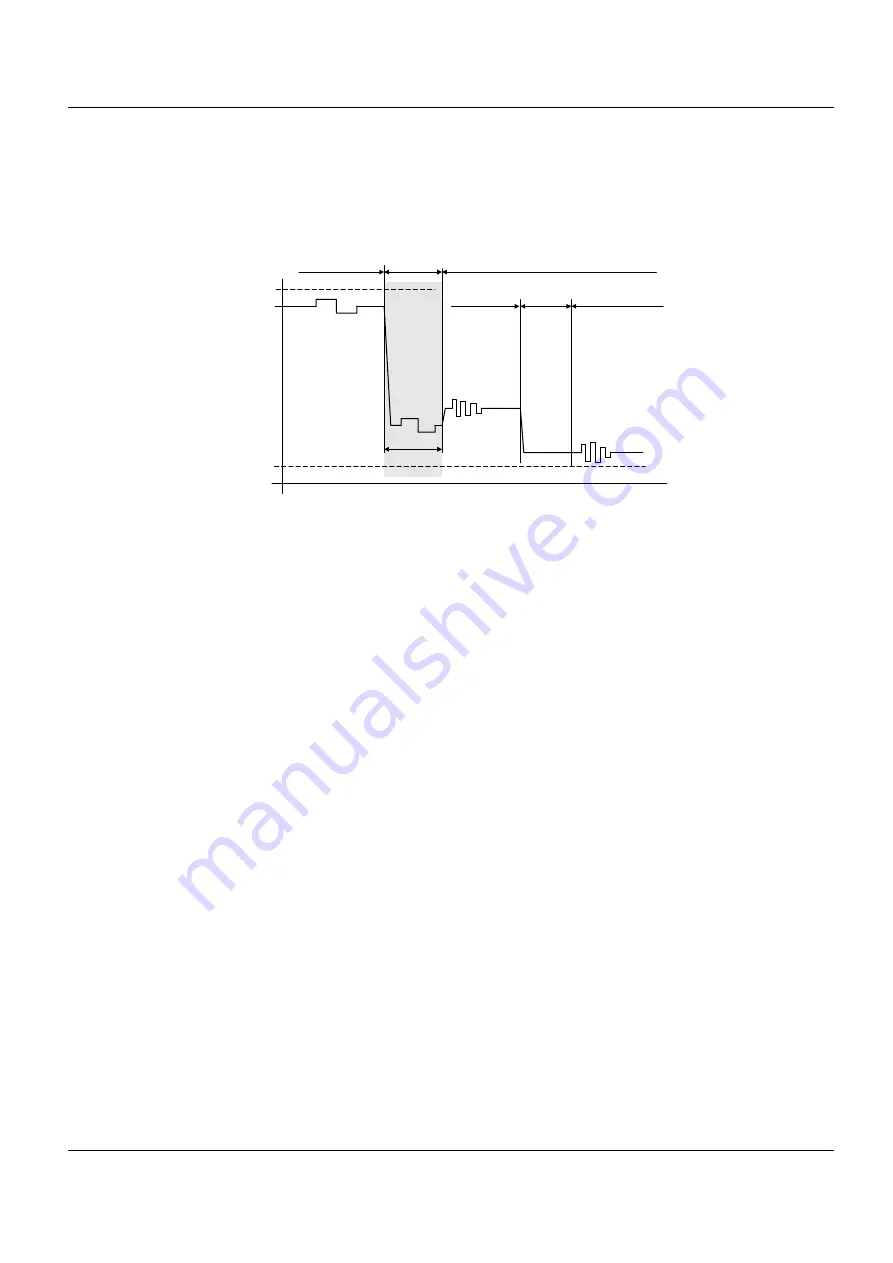
General Procedures / Information
6-76
12/04
FaxCentre F110
Parallel Terminal Equipment Off-Hook (Off-Hook)
The activation of parallel Terminal equipment, while terminal equipment Off-Hook, establishes not
a new connection between the network and the parallel terminal equipment but due to the addi-
tional, parallel source resistance a additional drop of the line voltage and the loop current will occur
External Phone Detection
The external phone is not connected to the line as long as a Off-Hook Line configuration is exe-
cuted, which connects the terminal equipment instead of the external phone.
If the terminal equipment was On-Hook the behaviour is the same as described with
Off-Hook,
On-Hook Configuration
. If Off-Hook, the external phone is connected prior disconnecting the ter-
minal equipment. During the transition phase a short drop of the loop current can occur.
Pulse-Dial (Off-Hook)
To signal the network to establish a connection between the terminal equipment and another line
equipment, a number of impulses is used to transfer a ‘phone number’ (a defined number of digits)
of the other line equipment to the network. The digits that are used to specify a phone number are
coded by the number of line disconnection’s and reconnections. These voltage and current chang-
es a mirrored at the line signals
LA, LB
On -> Off-Hook transition time
On -> Off-Hook
[V]
min. Off-Hook
On-Hook
Off-Hook
max. On-Hook
Parallel On ->
Off-Hook
Parallel Off-Hook
Parallel
On-Hook
Summary of Contents for FaxCentre F110
Page 1: ...12 04 FaxCentre F110 SERVICE MANUAL ...
Page 4: ...Introduction ii 12 04 FaxCentre F110 Page intentionally blank ...
Page 10: ...Service Call Procedures 1 2 12 04 FaxCentre F110 Page intentionally blank ...
Page 14: ...Status Indicator RAPs 2 2 12 04 FaxCentre F110 Page intentionally blank ...
Page 40: ...Image Quality 3 2 12 04 FaxCentre F110 Page intentionally blank ...
Page 56: ...Repairs Adjustments 4 2 12 04 FaxCentre F110 Page intentionally blank ...
Page 72: ...Repairs Adjustments 4 18 12 04 FaxCentre F110 Page intentionally blank ...
Page 74: ...Spare Parts List 5 2 12 04 FaxCentre F110 Page intentionally blank ...
Page 137: ...General Procedures Information FaxCentre F110 12 04 6 51 GP 17 18 Not Used ...
Page 190: ...General Procedures Information 6 104 12 04 FaxCentre F110 Page intentionally blank ...
Page 192: ...Wiring Diagrams 7 2 12 04 FaxCentre F110 Page intentionally blank ...
Page 198: ...Wiring Diagrams 7 8 12 04 FaxCentre F110 WD 6 Wiring Diagram Figure 1 ...
Page 200: ...Page intentionally blank ...
Page 202: ...XEROX EUROPE ...















































