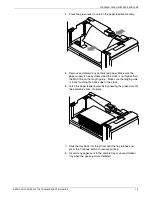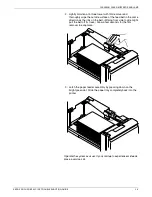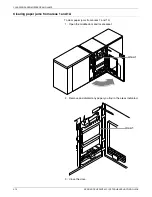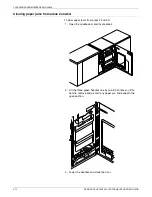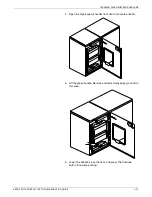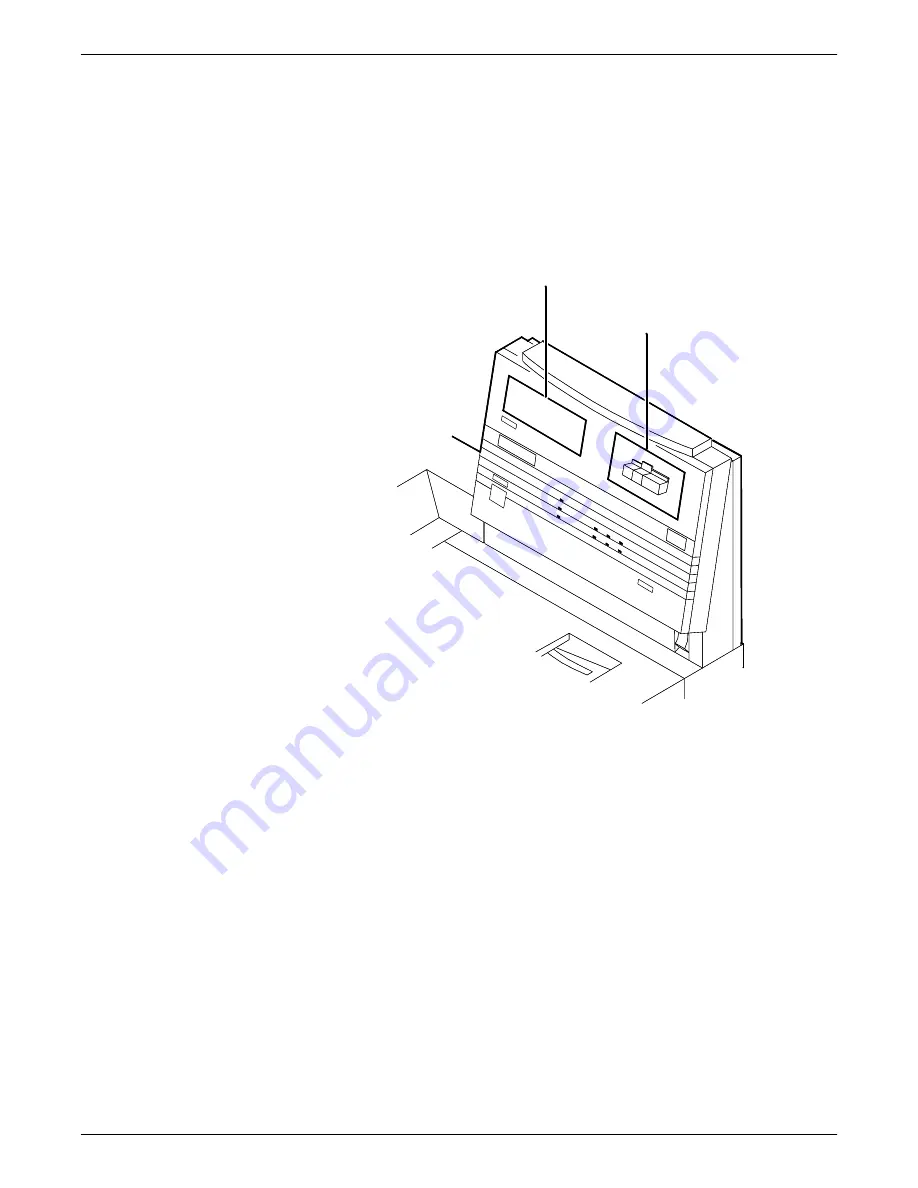
CLEARING PAPER MISFEEDS AND JAMS
XEROX DOCUPRINT 92C IPS TROUBLESHOOTING GUIDE
2-7
Jam displays on printer control console
In the event of a jam, the printer control console displays the following
information:
•
The message display describes the areas of the printer you
must check and clear.
•
The graphic display shows the location of the jams and the
doors you must open to access them.
Figure 2-3.
Message and graphic displays on printer control
console
1 Message
display
2 Graphic
display
1
2
1
2
Summary of Contents for DocuPrint 92C IPS
Page 1: ...Xerox DocuPrint 92C IPS Troubleshooting Guide Version 7 1 August 2000 721P89160 ...
Page 10: ...INTRODUCTION x XEROX DOCUPRINT 92C IPS TROUBLESHOOTING GUIDE ...
Page 14: ...CALLING FOR SERVICE 1 4 XEROX DOCUPRINT 92C IPS TROUBLESHOOTING GUIDE ...
Page 40: ...CLEARING PAPER MISFEEDS AND JAMS 2 26 XEROX DOCUPRINT 92C IPS TROUBLESHOOTING GUIDE ...
Page 42: ...CORRECTING STACKER PROBLEMS 3 2 XEROX DOCUPRINT 92C IPS TROUBLESHOOTING GUIDE ...
Page 46: ...SYSTEM UNRESPONSIVE 4 4 XEROX DOCUPRINT 92C IPS TROUBLESHOOTING GUIDE ...