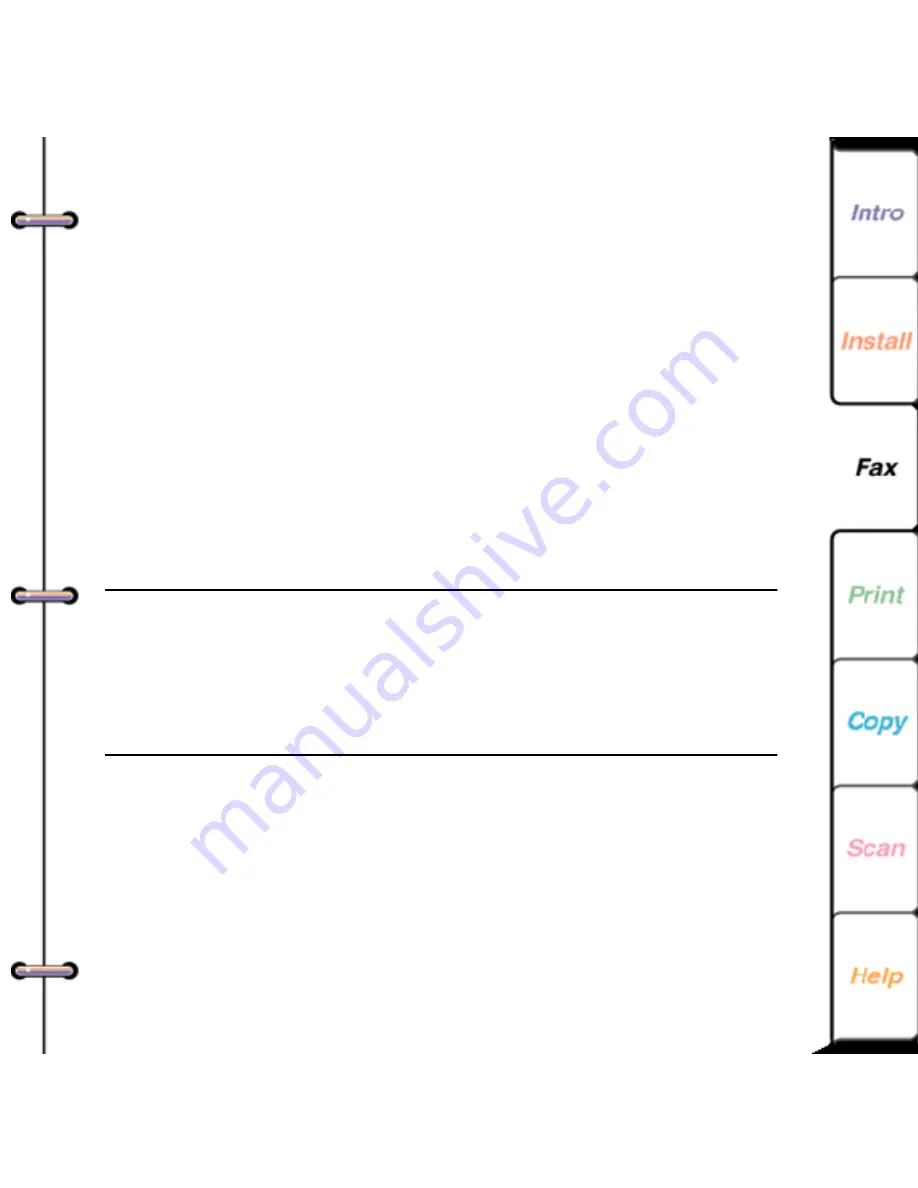
77
After the remote WorkCentre answers, you hear a fax
tone sequence.
3. When you hear a pause in the tone sequence, press
#
and wait for three confirmation tones.
4. Press
**1#
and the mailbox number.
5. Press
##
.
For example, the complete key sequence is as follows:
#**1#
mailbox number
##
6. After you hear three confirmation tones, press
START
.
7. Hang up the telephone.
Note You can send the fax to more than one mailbox
on the same WorkCentre by separating each mailbox
number with the # character. For example, you would
press the following keys to send a fax to mailboxes 1
and 2: #**1#1#2##.
Storing documents to memory for retrieval by a
remote fax machine
You can store a document to the WorkCentre’s memory to
have another fax machine retrieve it later. This capability,
called being polled or poll out, lets another fax user choose
when to retrieve the document.
















































