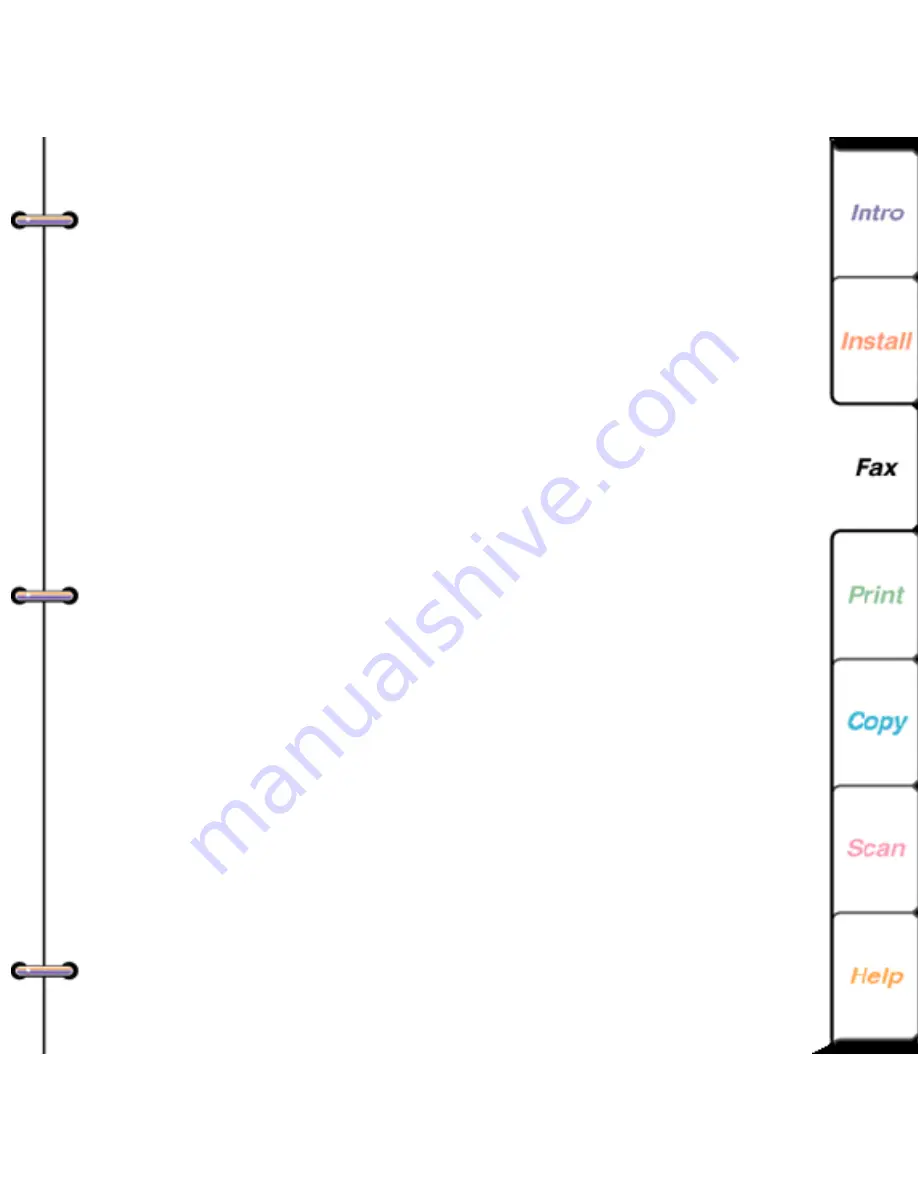
122
Changing telephone line answer
options
1. At your PC, double-click the WorkCentre icon.
2. In the WorkCentre 450c Status window, click Settings.
3. Click the Phone Line tab.
4. Change the defaults for any of these options:
Answer mode
Specifies how the WorkCentre answers a fax. Options
include:
• automatic
You are using a telephone number for fax
communication only (no voice calls). The
WorkCentre answers the call after the number of
rings entered in the Rings to answer box.
• manual
You are using the same telephone number for both
voice and fax calls and you will answer all calls. See
“Manually receiving a fax” earlier in this chapter for
information on how to manually receive a fax.
• answering machine
You are using the same telephone number for both
voice and fax calls and your answering machine will
answer your phone calls. Make sure your answering






























