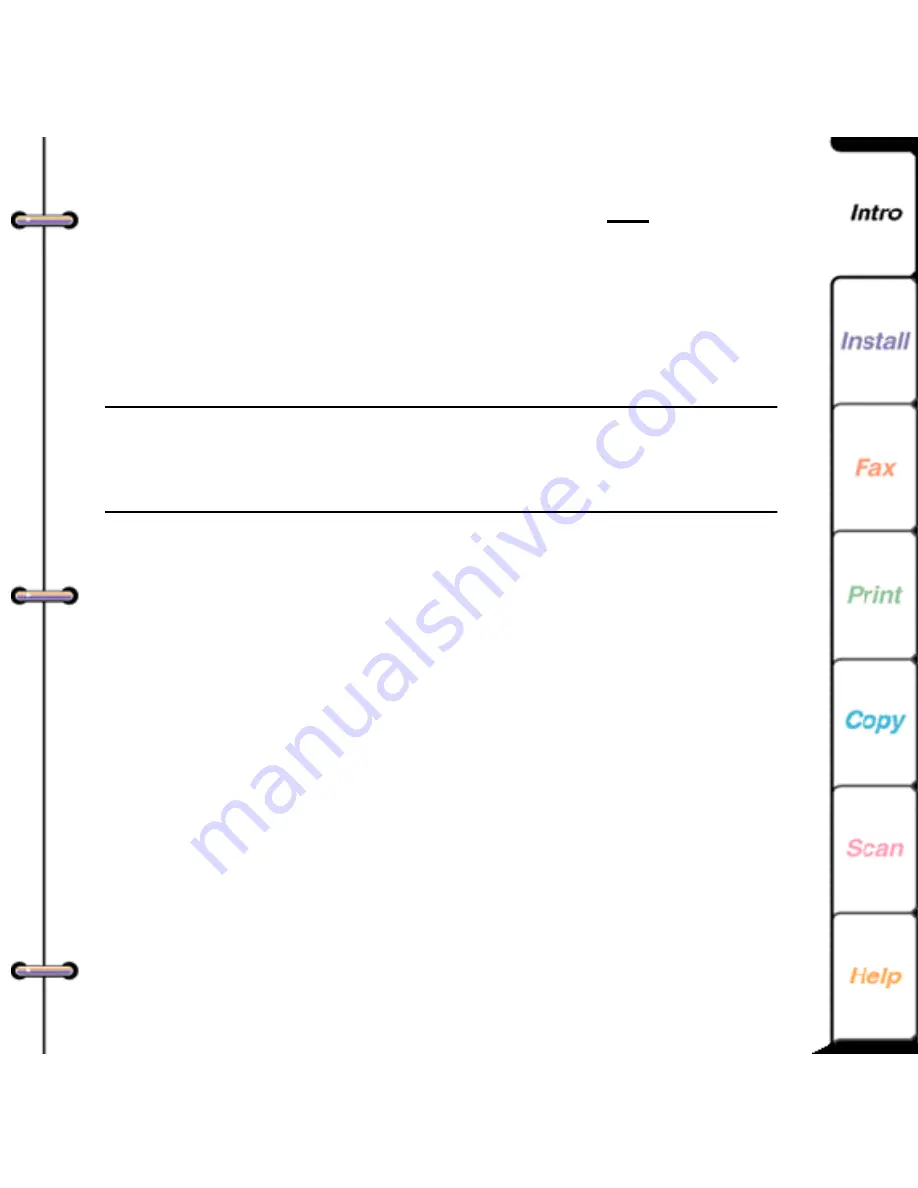
16
To open the ControlCentre on your PC, do one of the
following:
• In Windows 95, double-click the WorkCentre icon
in the notification area on the taskbar.
• In Windows 3.1 or 3.11, double-click the
WorkCentre icon on your desktop.
Note You can also find the WorkCentre icon in the
WorkCentre 450c program folder (program group)
and Windows Control Panel.






























